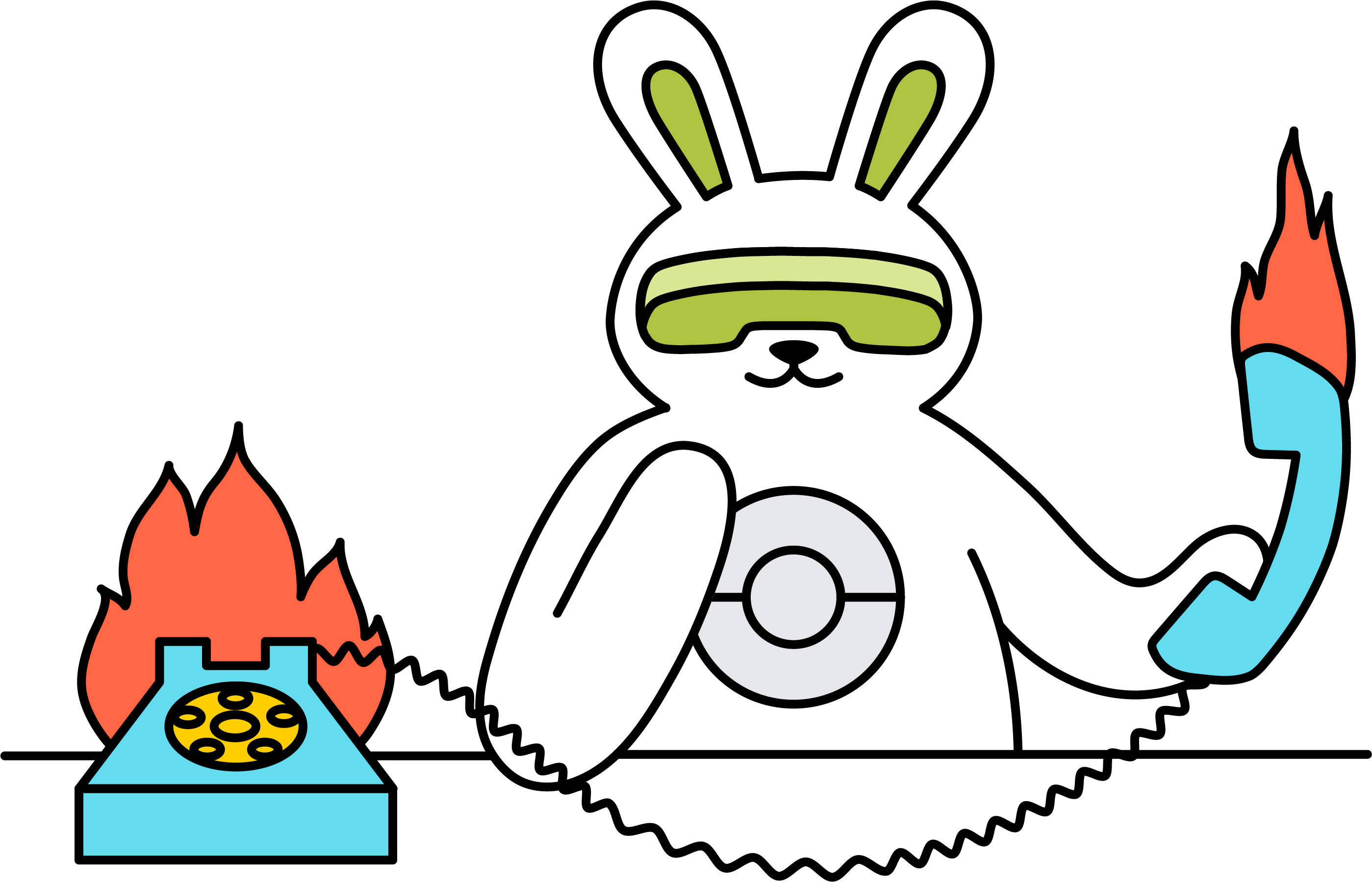How to enable two factor authentication
- Log in to your account ↗
- Select Security via your avatar at the top right
- Choose Enabled from the drop-down menu
- Scan the QR Code with a 2FA app such as Google Authenticator for iOS ↗ or Android ↗
- Enter the OTP Code from the authenticator app and hit Activate