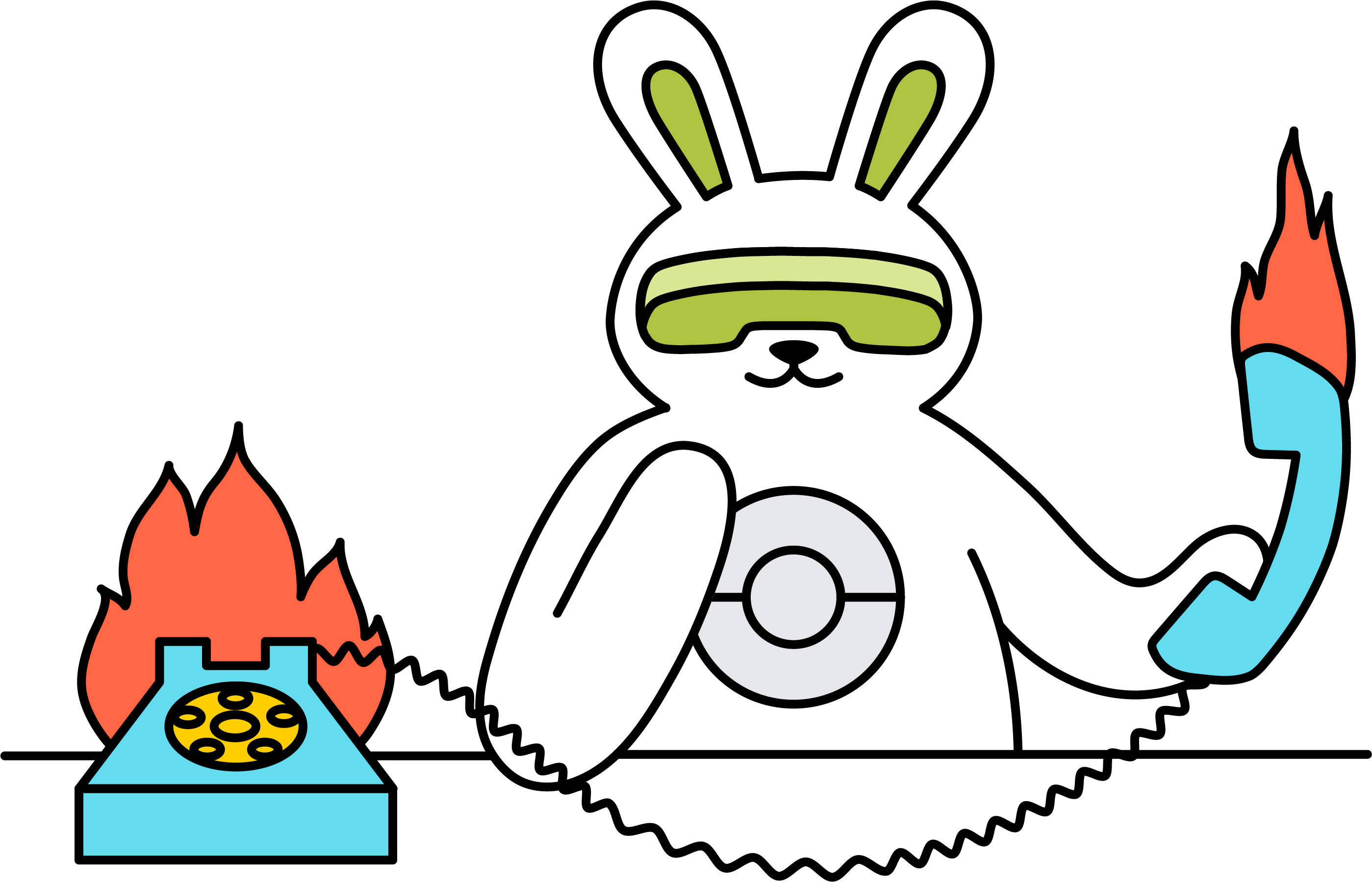Can my task automatically run by schedule?
You can set your task to automatically run on schedule:
- Once an hour
- Once a day - runs at 00:00 UTC
- Twice a day - runs at 00:00 UTC and 12:00 UTC
To do this:
- Go to you Task
- Open the task menu (...)
- Select Task Settings
- Go to Schedule tab
- Select your preferred setting
- Save
You also have the option of applying this setting to multiple tasks:
- Click on your Avatar and select Workspace Settings
Click on Batch Edit

- Select tasks to be edited
- Select a Schedule
- Save
Note: The Batch Edit option is only available to the workspace owner.