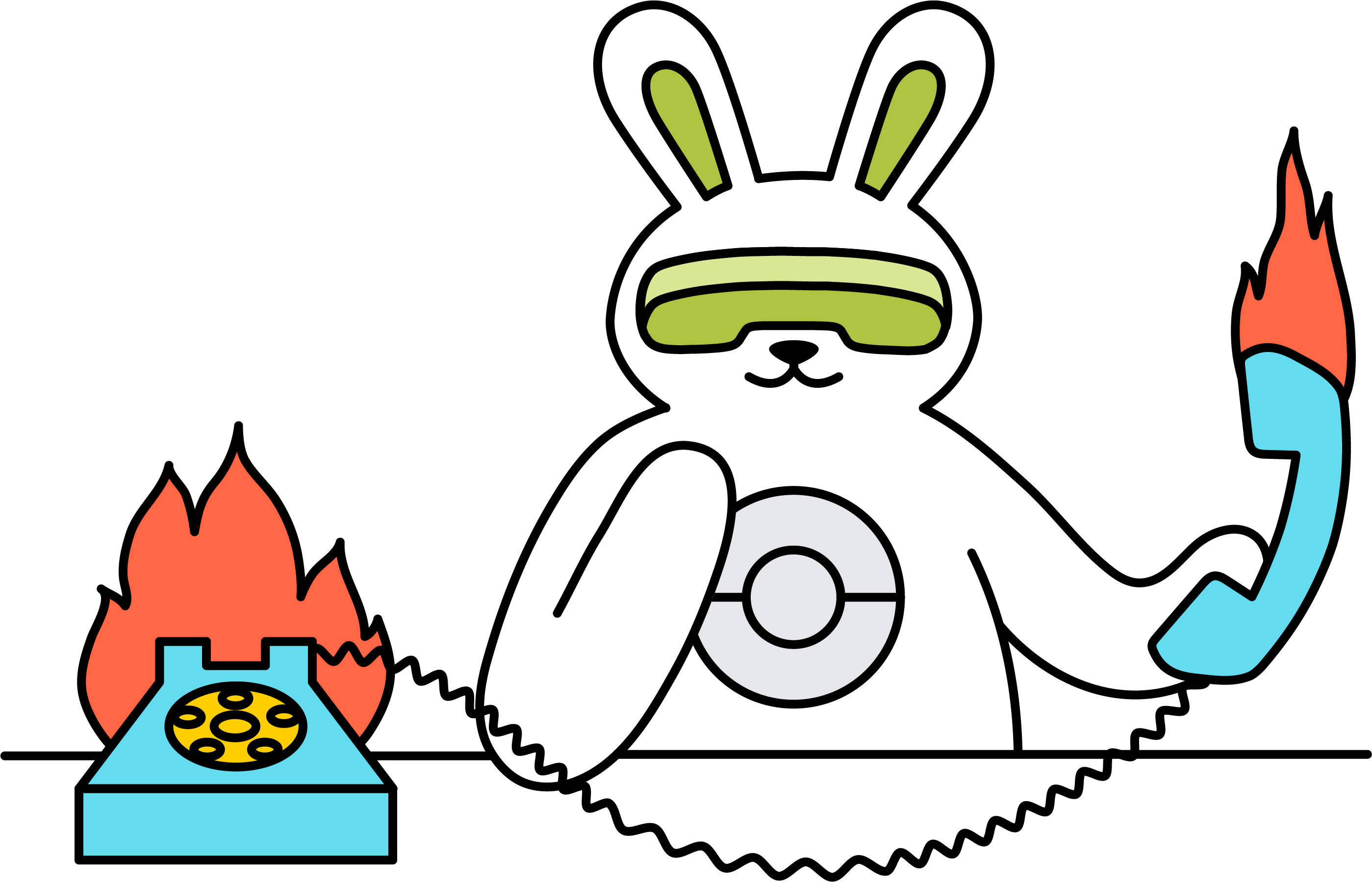How do I enter text into an input field?
You can use the Enter Text action to place text on a target field.
- Head to your Task
- Add the Enter Text action
- Use the Browserbear Helper to select the text field element and copy the Xpath data to the Helper field
- Type or paste your text data under Input Text
- Hit Save

You can follow-up your build with the Hit Enter action or Click action to submit the data.