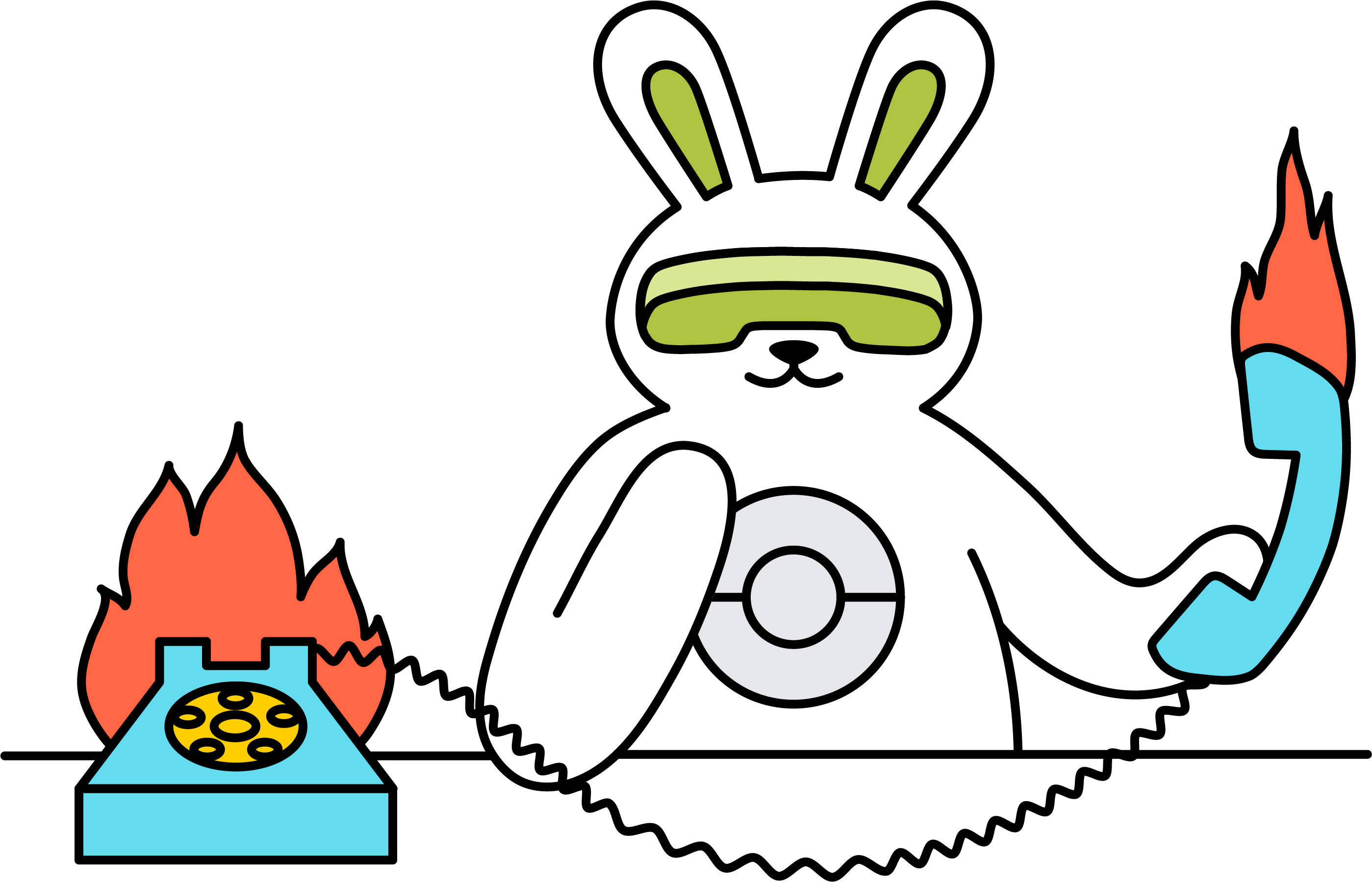How do I click browser alert pop-ups?
Sometimes you'll run into JavaScript alerts like the one below. These are browser native prompts and they can't be selected with the Helper tool. Browserbear will automatically dismiss these prompts, but it's possible to change that behavior.

Using the Set Confirm Behavior action, you can pre-select a choice before the action that triggers the alert.
- Head to your Task
- Add the Set Confirm Behavior action (before the Click action that triggers the alert)
- Select an option under the Click drop-down menu
- Hit Save

Note: This action must be added before the Click action that triggers the pop-up.

If you want to see this in action, try out this task that we prepared earlier https://app.browserbear.com/share/kBp8zJP3zMGOwNe6md.