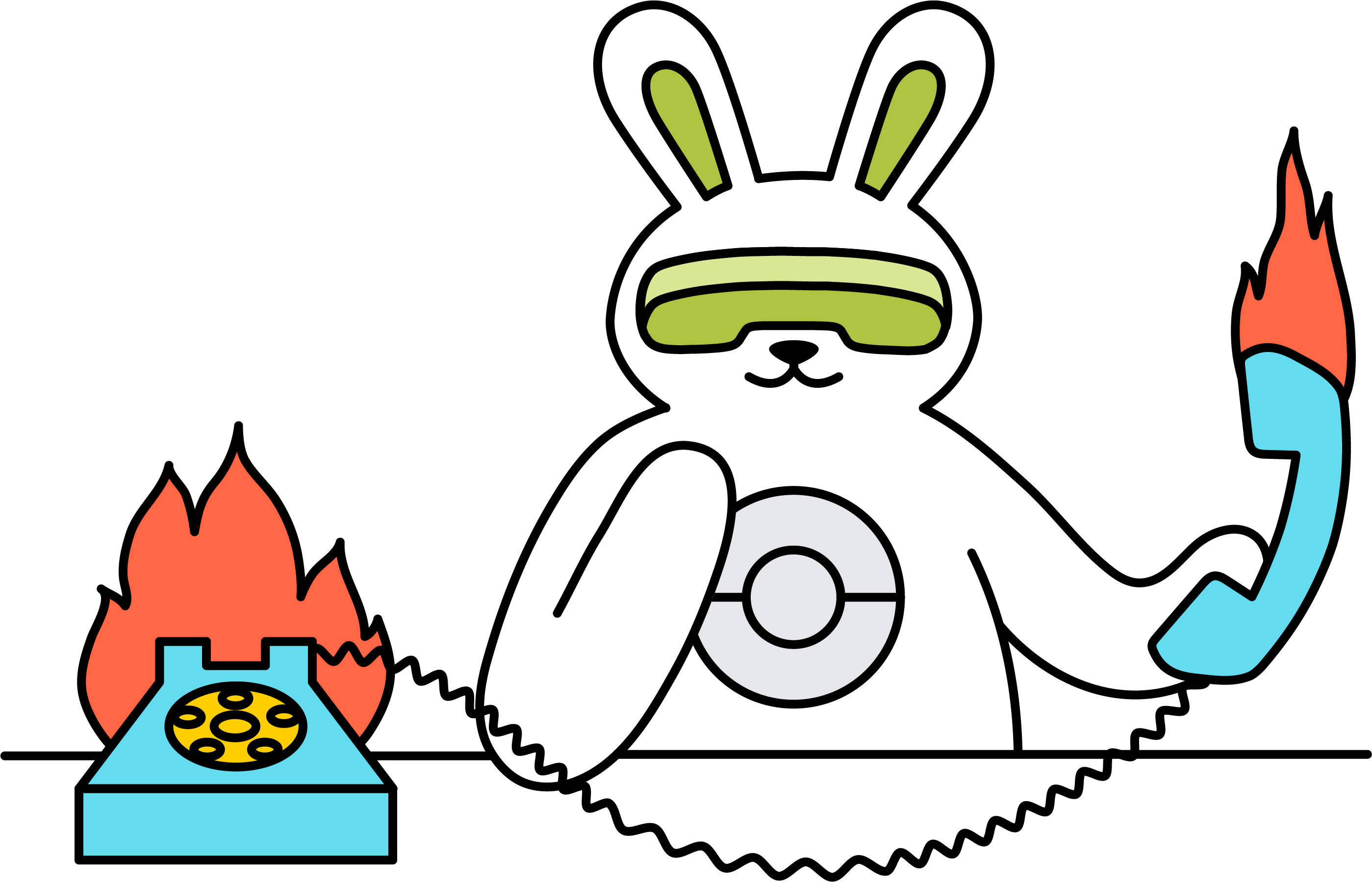How to enable support for other languages
Browserbear can support languages with non-English characters, specifically Japanese, Chinese, Korean, and also Emoji symbols by enabled the Load extra fonts option in your tasks.
- Head to your task
- Click the ellipses menu (...) at the top
- Select Task Settings
- Go to Locale tab
- Check/Enable the Load extra fonts option
Save