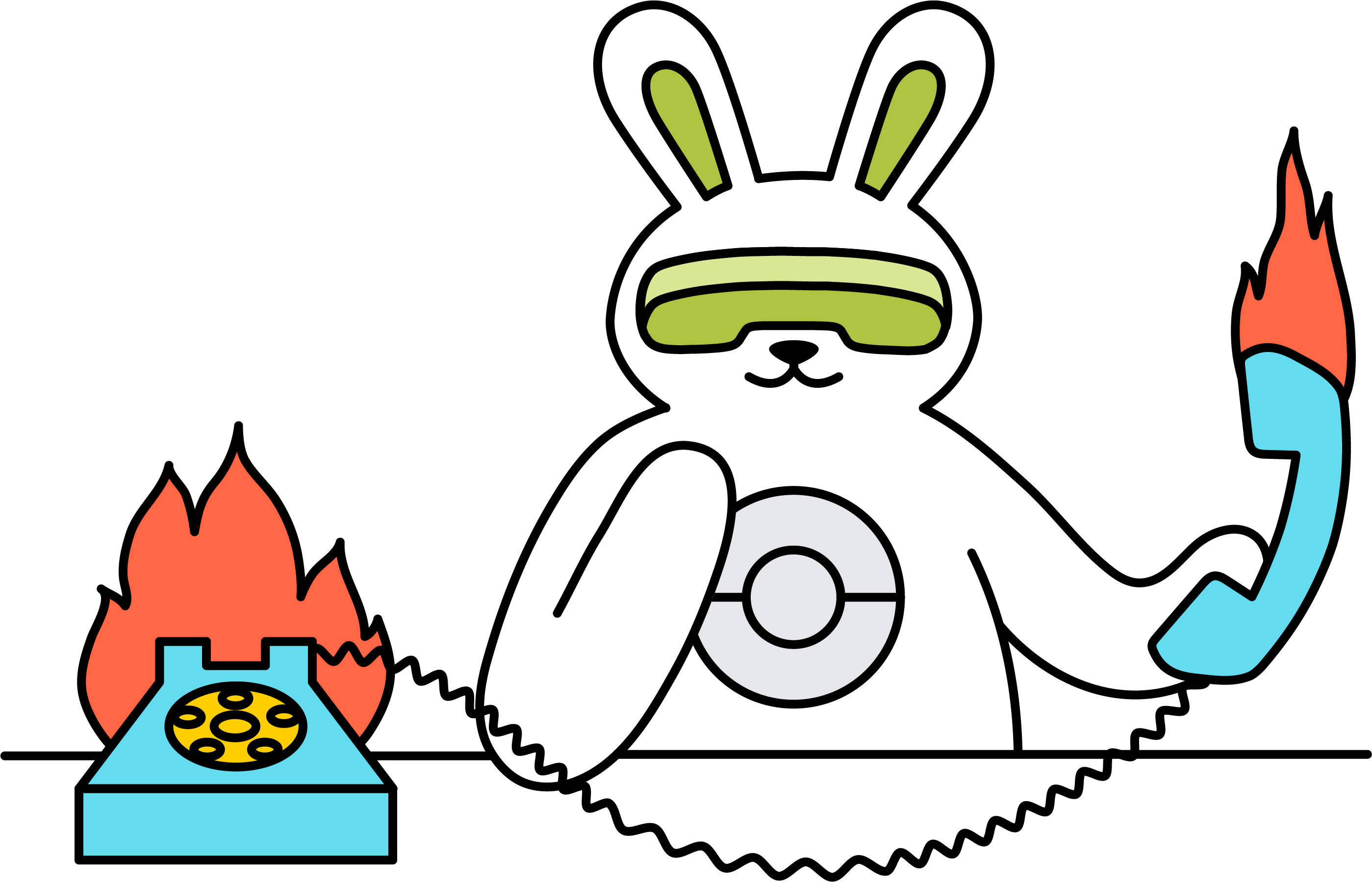How do I use a proxy?
Browserbear has region based proxy servers you could use.
- Head to your task
- Open the ellipses menu (...) at the top
- Select Task Settings
- Go to Proxy tab
- Select a preferred network location from the Proxy drop-down menu
- Save
Custom Proxy
If you wish to use a custom proxy, you can do so by following the steps below.
- Head to the Proxies page via the top right avatar menu
- Hit Create Proxy
- Enter the proxy Identifier, Username, Password, and Server
- Hit Save
Note that the Server field requires both the proxy address and the port in this order address:port (e.g. 11.111.11.1:9999)