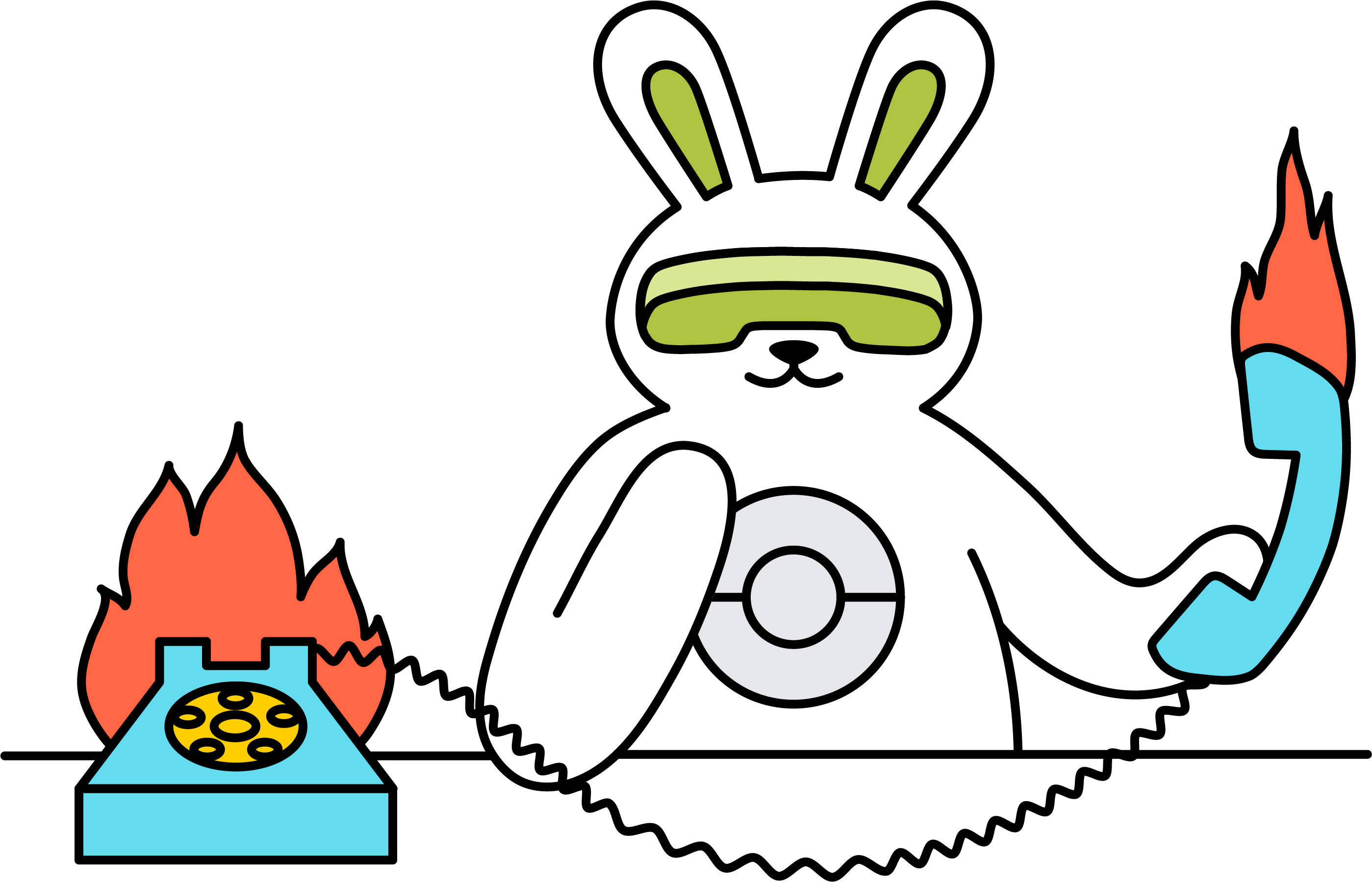How do I solve captchas?
CAPTCHAs are everywhere and they may interfere with your automation. Luckily, Browserbear has an action for that. You'll firstly need to get an API key at 2captcha, the service Browserbear uses.
- Get an API key at 2captcha
- Head to Workspaces and select your workspace
- Head to Settings
- Paste your 2captcha API key in the Captcha api key field
- Hit Save
Solve a CAPTCHA
- Head to your task
- Add the Solve Captcha action
- Select the CAPTCHA type from the Type drop-down menu
- Hit Save
- Add a Click action
- Use Browserbear helper to select the Captcha "submit" button
- Copy the Xpath to the Helper field and hit Save