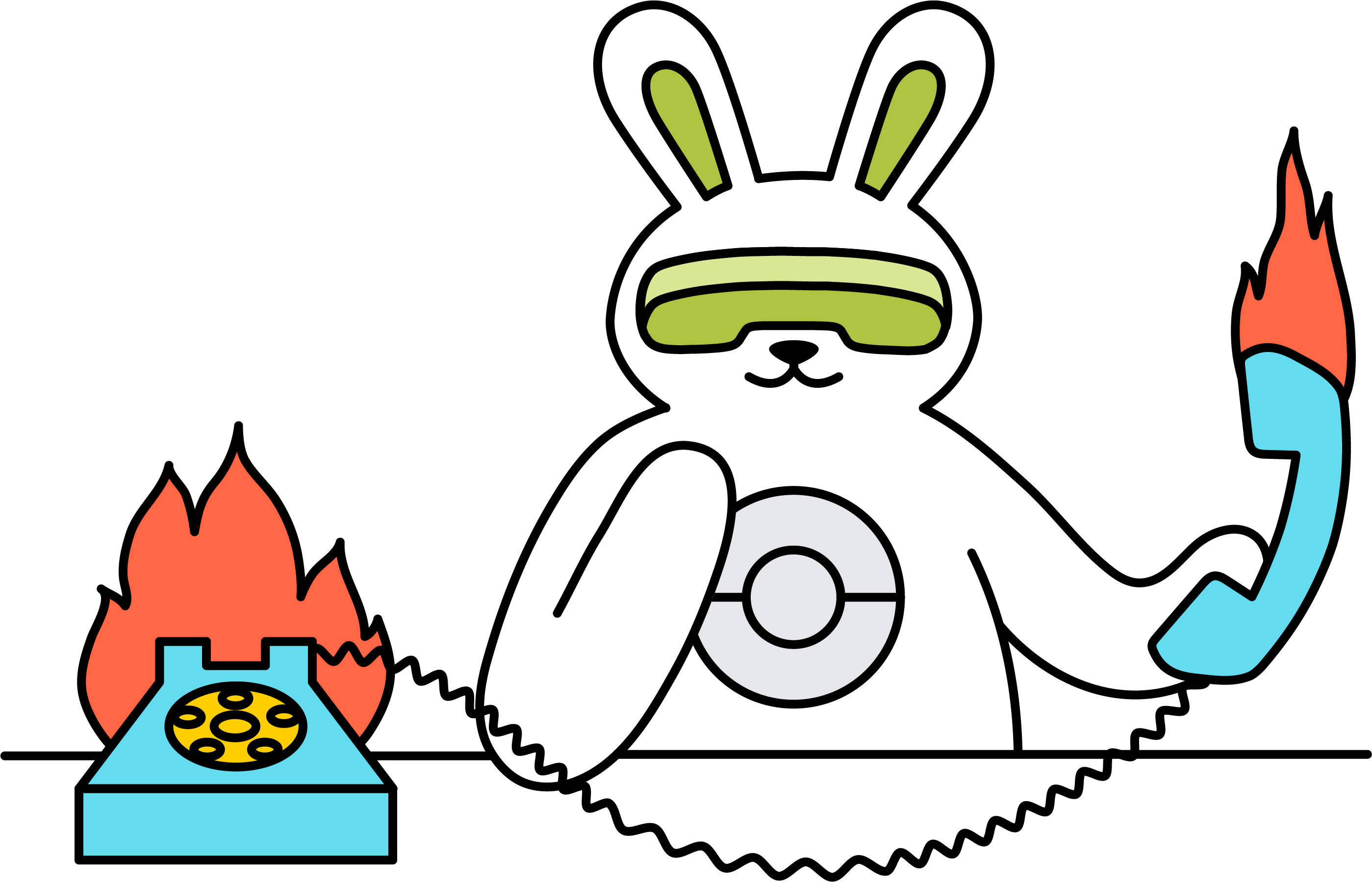How do I resize the browser window?
It's possible to set the window size when creating a new task by clicking the Advanced Options and editing the Custom viewpoint fields. You can also change the window size by using the Resize Window action.
- Head to your Task
- Add the Resize Window action
- Set the window size by editing the Height and Width fields
- Hit Save