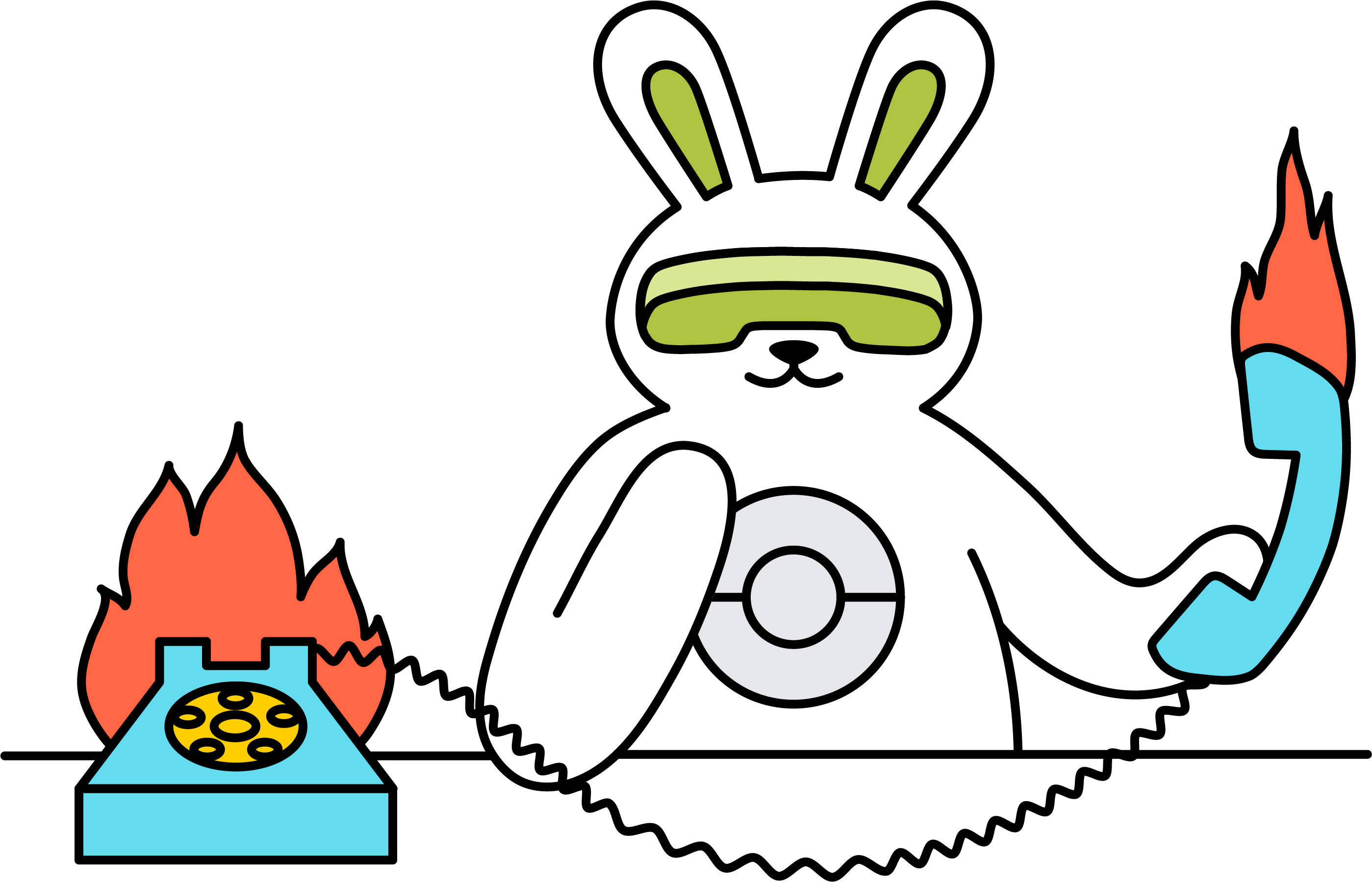How do I download an element?
If a web page has an element (button or link) that initiates a download prompt, you can use Browserbear's Download action to temporarily store the element and return a URL output for later use.
- Create a task and use the Go action with the page URL that has the downloadable element
- Add a Download action
Use Bannerbear Helper to select the download button/link and hit Copy to Clipboard
Alternatively, you can use CSS Selectors instead either by using the Advanced Mode options or by right-clicking the element > Inspect > right-clicking the element within the inspector > Copy > Copy CSS Selector.
- Paste the element data in the Helper field
- Hit Save
Note: Downloads are stored for 24 hours.