Top 6 AI Web Scrapers of 2024 (Our Honest Review)
Contents
In 2024, the demand for data is skyrocketing across industries. With an estimated 402.74 million terabytes of data created every day, businesses need fast, efficient, and scalable methods to collect and analyze this information. As a result, web scraping has become an essential tool for meeting these needs.
Furthermore, the rise of artificial intelligence (AI) has greatly enhanced web scraping capabilities, offering solutions that are more efficient, adaptable, and user-friendly. In this article, we will explore the top AI web scrapers available in 2024, discuss their features, and provide our honest reviews for each one.
What is Web Scraping
Web scraping, also known as data scraping, is the automated process of collecting data from websites using specialized tools. These tools extract data from HTML or XML and convert it into a structured format, such as a spreadsheet, database, or JSON file.
The web scraping process typically involves four main steps:
- Sending an HTTP request - A request is made to the website's server to access the web page.
- Parsing the HTML content - After receiving the page’s HTML, the HTML content is then parsed to locate the elements containing the required data.
- Extracting data - The data are then extracted based on the HTML element’s attributes like tags, classes, or IDs.
- Storing data - The extracted data can be saved in formats like CSV, JSON, or directly into a database.
While traditional web scraping effectively gathers data, it often requires users to manually set up custom scripts to specify the information they want to collect, which can be time-consuming and less adaptable to changes on the web. This is where AI-powered web scraping comes into play…
What is AI-Powered Web Scraping
In contrast to traditional web scraping, AI web scrapers utilize machine learning models and natural language processing (NLP) to analyze and understand webpage content more effectively. They can automatically detect patterns and website structures, enabling the extraction of data even from unstructured sources like articles, social media posts, and comments.
AI scrapers’ ability to adapt to dynamic content and complex website structures makes them a game changer. They provide a more robust solution than traditional scraping techniques, especially for websites that have complex structures and constantly changing content.
How to Choose Your Perfect AI Web Scraper
Before we dive into our favourite AI-powered web scrapers of 2024, it's essential to consider several key factors that will help you determine the best fit for your needs. Consider evaluating the following aspects:
- Features - Can it handle dynamic content, CAPTCHAs, and multi-page scraping?
- Ease of Use - Is it beginner-friendly or requires advanced skills?
- Integrations - Does it connect with third-party apps like Zapier, Google Sheets, Airtable, or APIs?
- Data export options - Which formats are supported (e.g., CSV, JSON, etc.)?
- Scalability - How well does it perform for large-scale projects?
- Pricing - What’s the cost? Are there free trials or affordable plans?
With these considerations in mind, let’s take a closer look at our top 6 AI web scrapers for 2024, which might be the ideal fit for your needs!
🐰 Hare Hint: The order in which they appear does not reflect their ranking.
Top 6 AI Web Scrapers of 2024
1. Browse AI
Browse AI is a no-code web scraping tool that enables users to extract and monitor data from websites using automated robots. Simply by recording their actions on screen, users can train their own robots to interact with websites and extract data. This makes web scraping accessible to everyone, even those without technical skills.
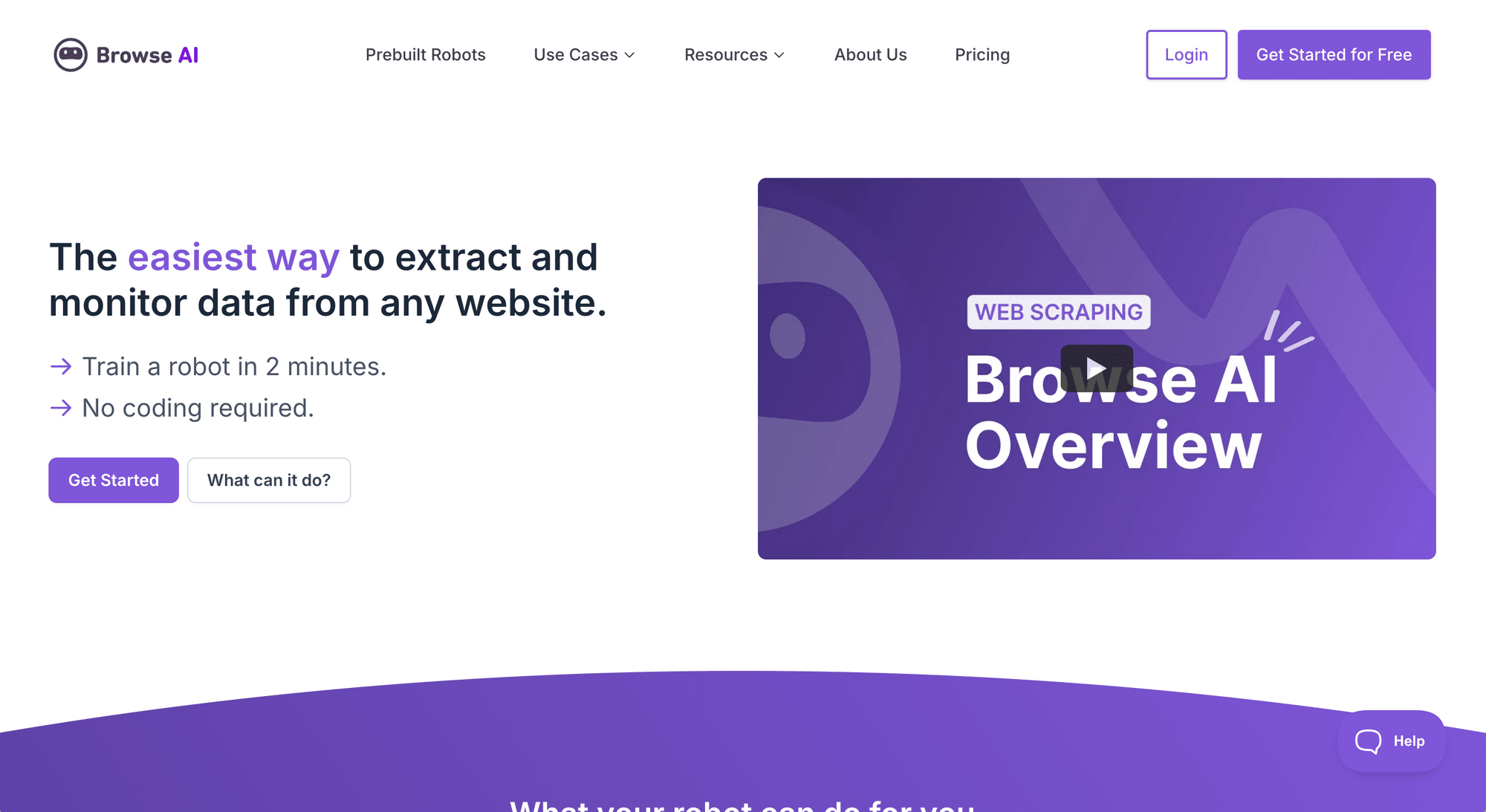
Here’s what Browse AI offers:
- No-code visual scraping - A point-and-click interface allows non-technical users to set up and run scraping tasks.
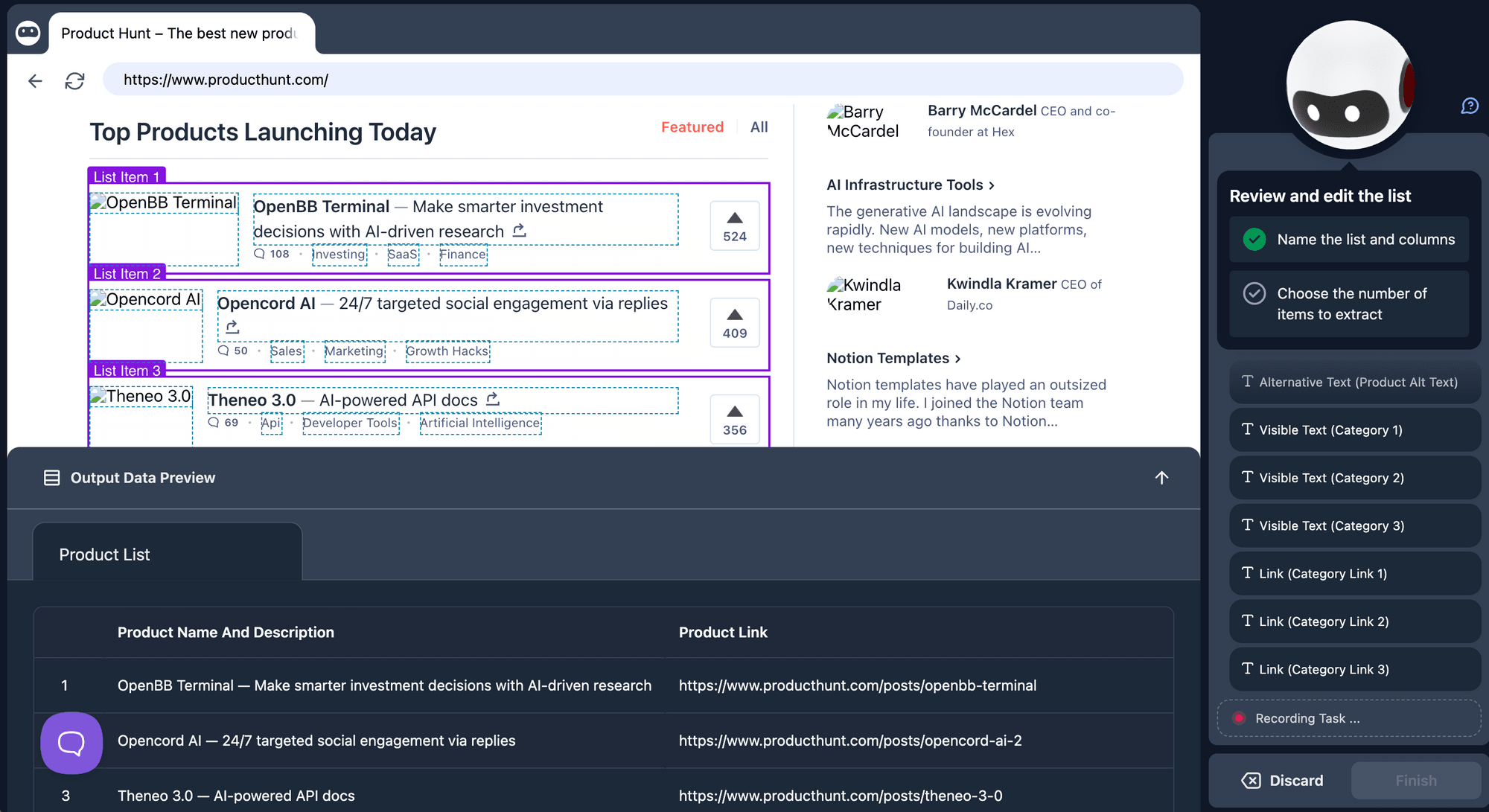 - Prebuilt robots - Available for popular use cases like scraping e-commerce product listings, gathering leads, and monitoring competitor prices.
- Deep scraping - Perform complex tasks like scraping data from nested URLs by chaining two robots.
- Website monitoring - Schedule robots to automatically scrape data at specified intervals and receive notifications for website changes.
- Integrations - Supports integration with over 7,000 apps via Zapier and Pabbly, connecting scraped data to popular platforms such as Google Sheets, Airtable, or Slack.
- Data export options - Once the robot finishes running, the results will be displayed in a table. You can then export the data in either CSV or JSON format.
- Prebuilt robots - Available for popular use cases like scraping e-commerce product listings, gathering leads, and monitoring competitor prices.
- Deep scraping - Perform complex tasks like scraping data from nested URLs by chaining two robots.
- Website monitoring - Schedule robots to automatically scrape data at specified intervals and receive notifications for website changes.
- Integrations - Supports integration with over 7,000 apps via Zapier and Pabbly, connecting scraped data to popular platforms such as Google Sheets, Airtable, or Slack.
- Data export options - Once the robot finishes running, the results will be displayed in a table. You can then export the data in either CSV or JSON format.
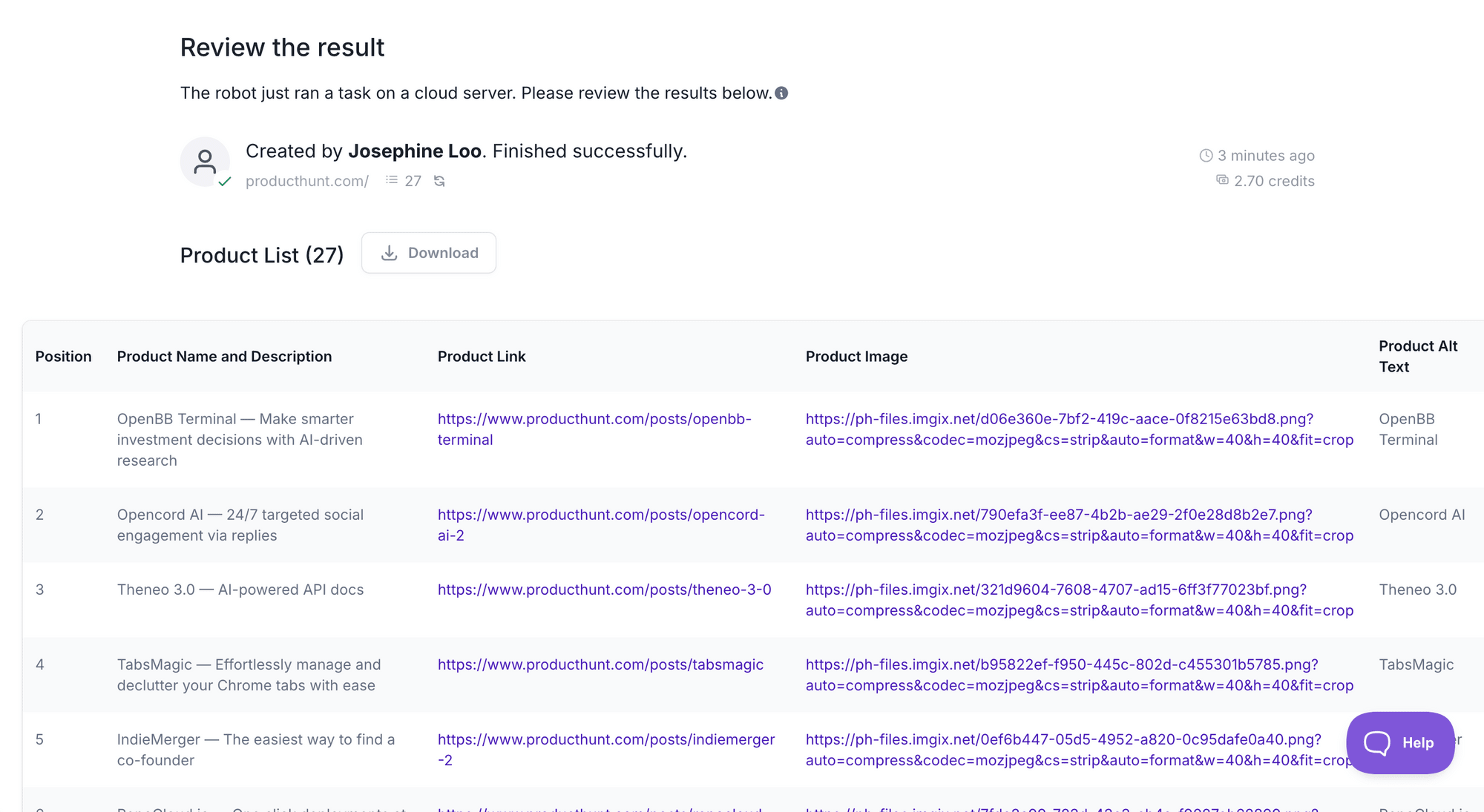
Pricing: The free plan offers 50 credits per month, while the paid plan starts at $49/month.
Application type: Web
🤔 Our honest opinion on Browse AI:
Browse AI’s point-and-click interface makes it easy for non-technical users to scrape data from websites, presenting the results in a clear table format. However, new users may find it somewhat challenging to set up the robot due to the overwhelming amount of information displayed on the screen, including instructions, a virtual browser, and an output preview all at once. Additionally, any changes to task details require re-training of the robot. On a positive note, once users become familiar with the interface, it serves as a convenient no-code AI web scraper.
2. Octoparse
Octoparse is another no-code web scraping tool that simplifies data extraction from websites. It allows users of all skill levels to create web scraping tasks without needing any programming knowledge. While its setup process is similar to Browse AI, Octoparse requires users to install its desktop application to create and run their web scraping tasks.
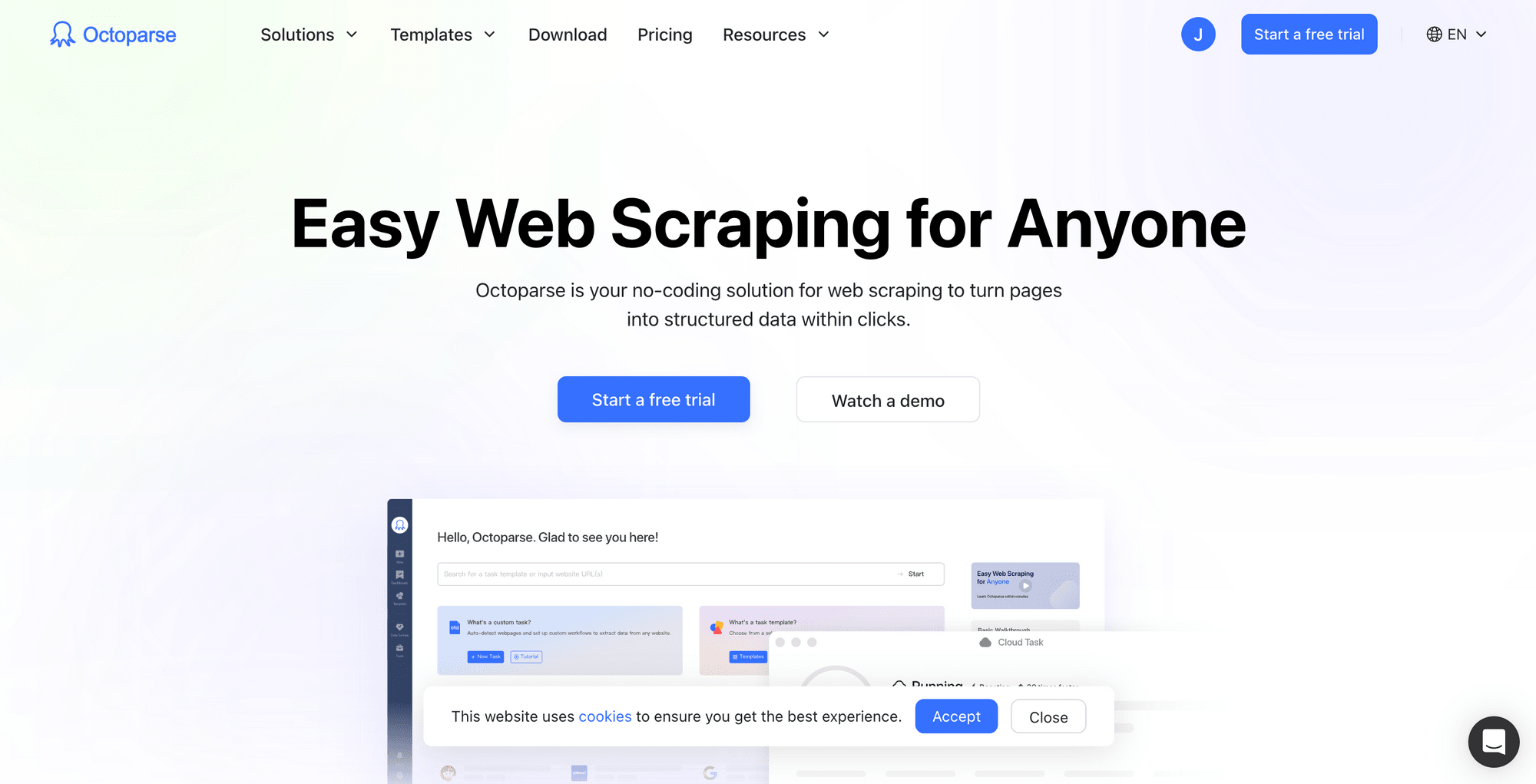
Here’s what Octoparse offers:
- Smart scraping - Octoparse's AI assistant automatically detects scrapeable data on a web page and creates the scraping task for you.
- No-code visual scraping - Alternatively, you can manually build tasks using the visual workflow designer on its desktop app.
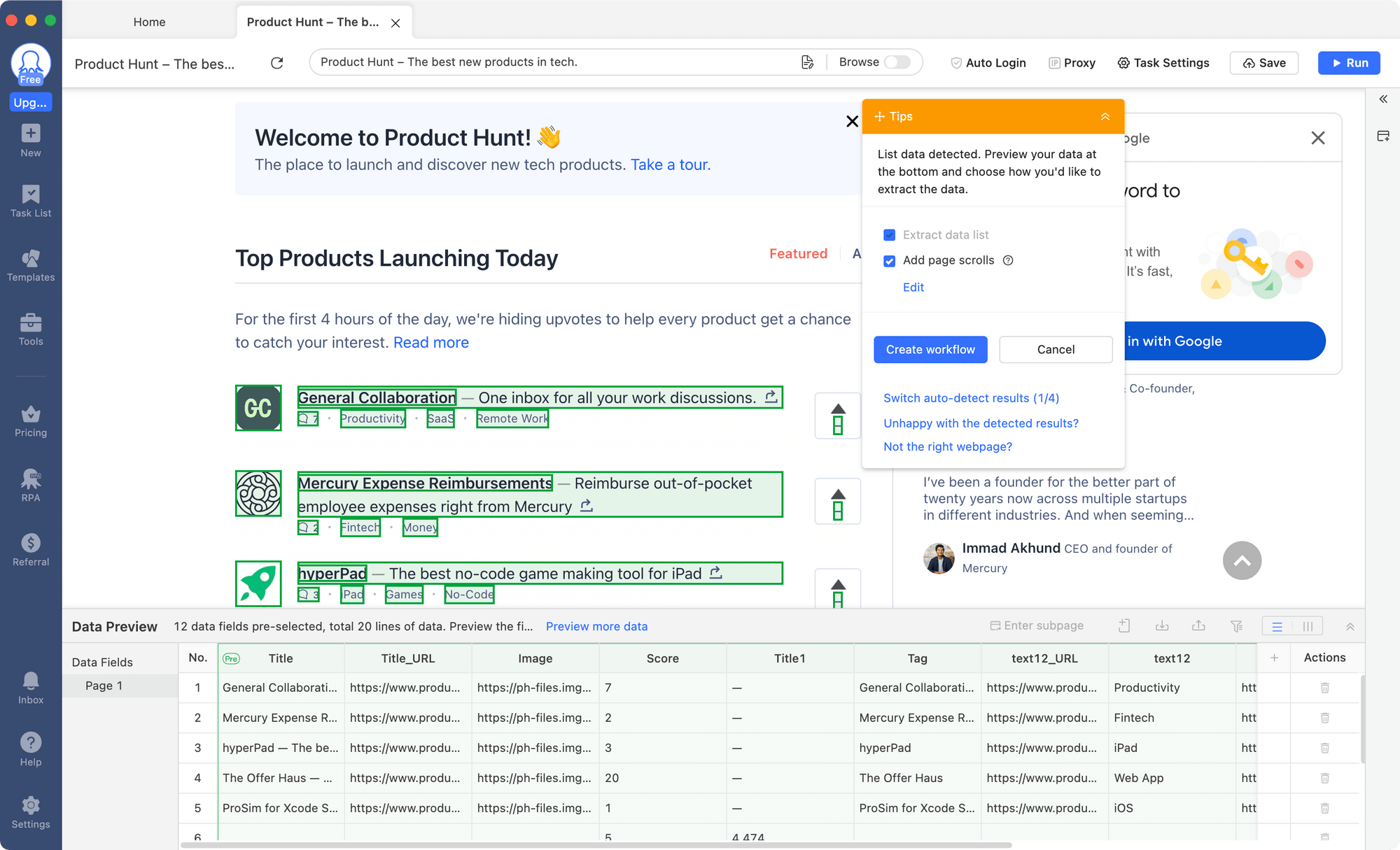 - Preset templates - Octoparse provides templates for scraping popular websites like Google, LinkedIn, and Amazon.
- Local and cloud execution - Although Octoparse is a desktop app, it supports running tasks in the cloud, offering scalability beyond its desktop-based setup.
- Data export options - Export data in various formats, including Excel, CSV, HTML, XML, and databases like SQL Server, MySQL, and PostgreSQL.
- Preset templates - Octoparse provides templates for scraping popular websites like Google, LinkedIn, and Amazon.
- Local and cloud execution - Although Octoparse is a desktop app, it supports running tasks in the cloud, offering scalability beyond its desktop-based setup.
- Data export options - Export data in various formats, including Excel, CSV, HTML, XML, and databases like SQL Server, MySQL, and PostgreSQL.
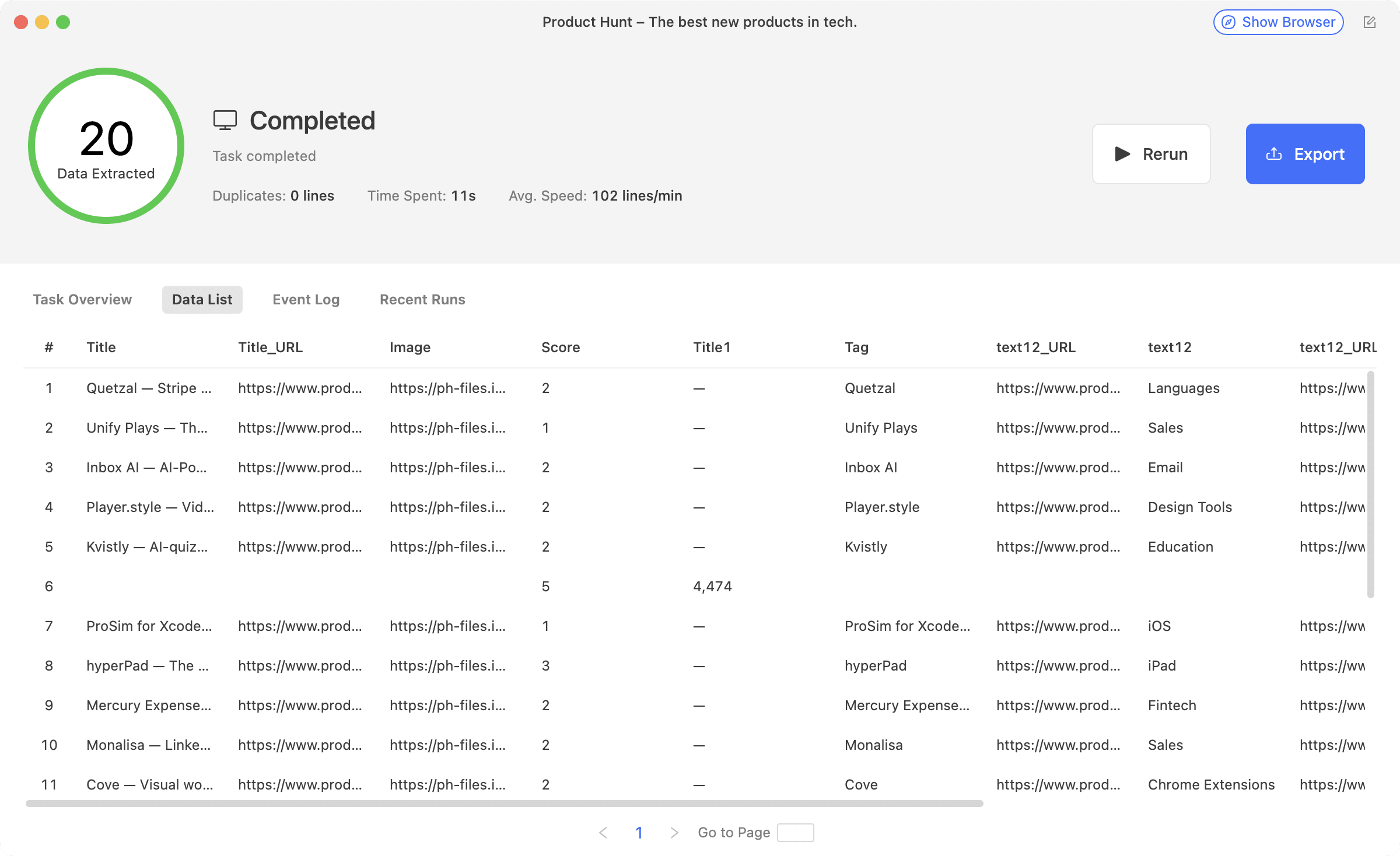
Pricing: The free plan allows up to 10 locally run tasks, while the paid plan starts at $119/month.
Application type: Desktop
🤔 Our honest opinion on Octoparse:
Octoparse's AI assistant is excellent at automatically identifying scrapeable data on a web page and creating the scraping task for you. All you need to do is adjust the data fields to match your needs, and you're all set. Being a desktop app that requires installation, Octoparse might feel less convenient for users who want quick access across multiple devices. On the other hand, its CRM-like interface is a plus for those who prefer desktop tools and require advanced workflows.
3. Bardeen AI
Bardeen AI is a Chrome-based AI agent that automates tasks directly in your browser based on user prompts, including web scraping. Its core functionality revolves around creating workflows that can be triggered on demand or scheduled, allowing users to automate actions without manual input.
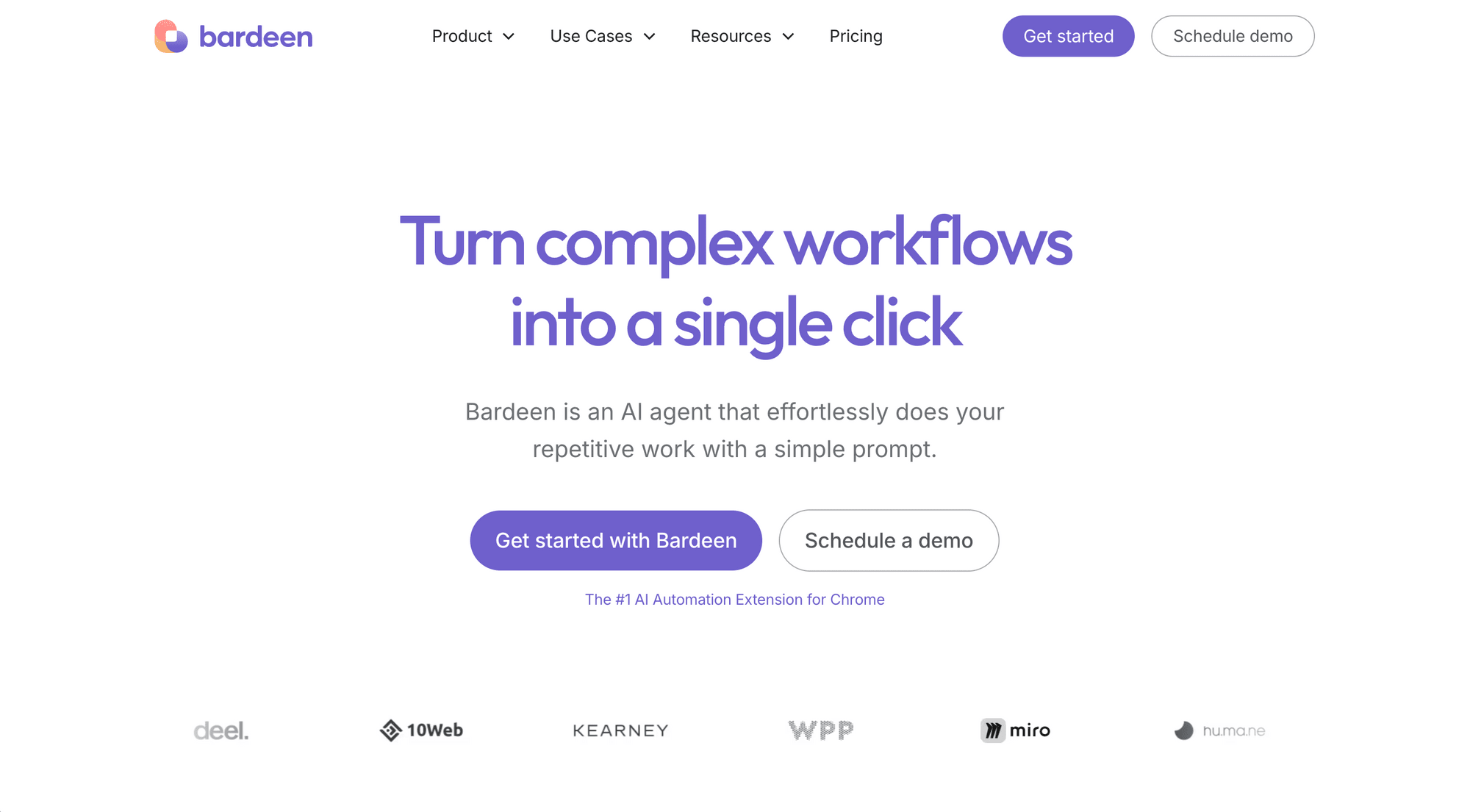
Here’s what Bardeen AI offers:
- Prompt-based web scraping - Bardeen lets users create web scraping jobs with a single prompt, automatically generating workflows from pre-built templates available in its database.
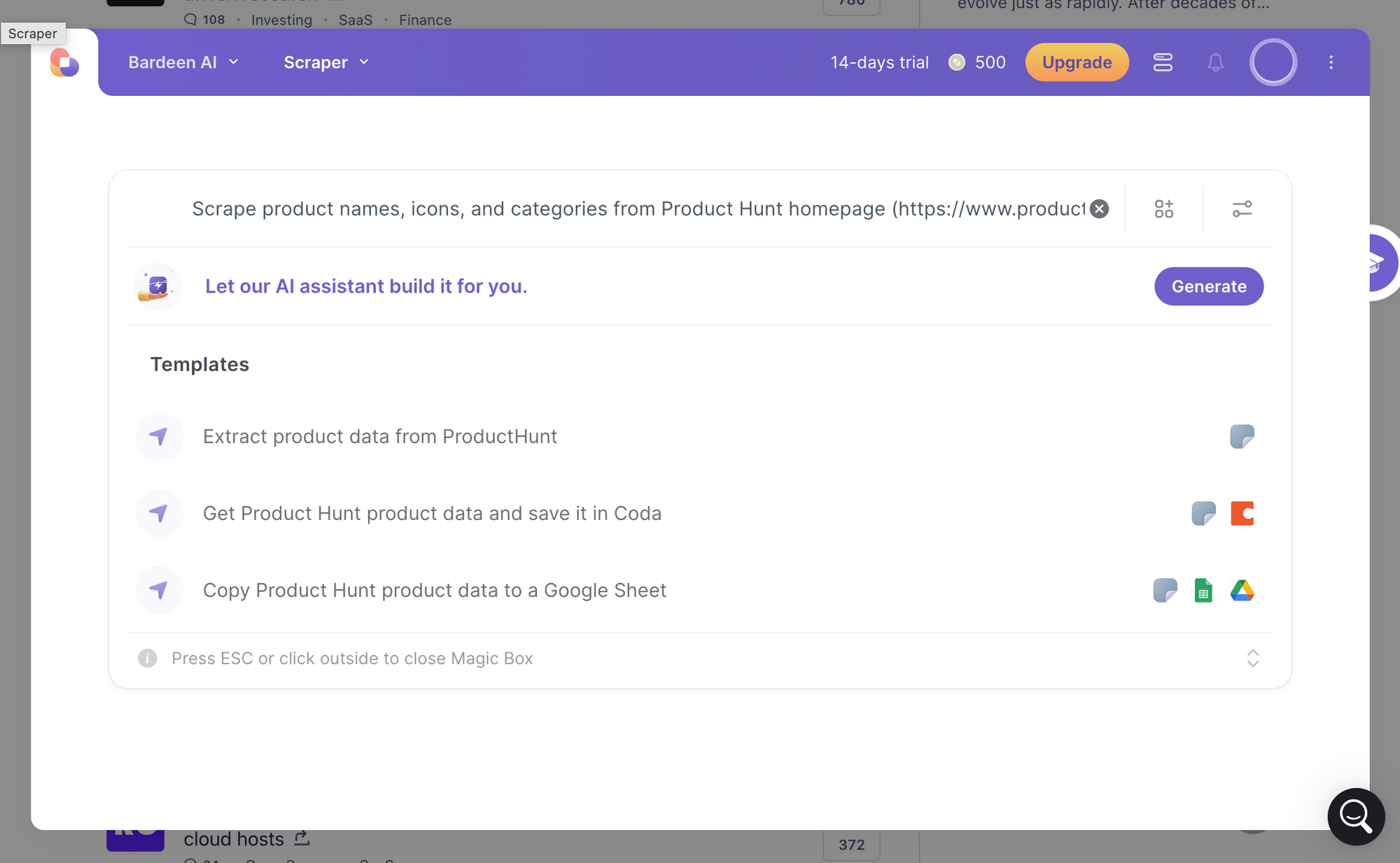 - Prebuilt playbooks - Users can select from a library of prebuilt playbooks for common web scraping tasks on popular websites.
- Integrations - Bardeen connects seamlessly with popular tools like Google Sheets, Airtable, Notion, Slack, and Trello, allowing for smooth data flow between applications.
- Data export options - Users can download the data as CSV once the scraping is complete.
- Prebuilt playbooks - Users can select from a library of prebuilt playbooks for common web scraping tasks on popular websites.
- Integrations - Bardeen connects seamlessly with popular tools like Google Sheets, Airtable, Notion, Slack, and Trello, allowing for smooth data flow between applications.
- Data export options - Users can download the data as CSV once the scraping is complete.
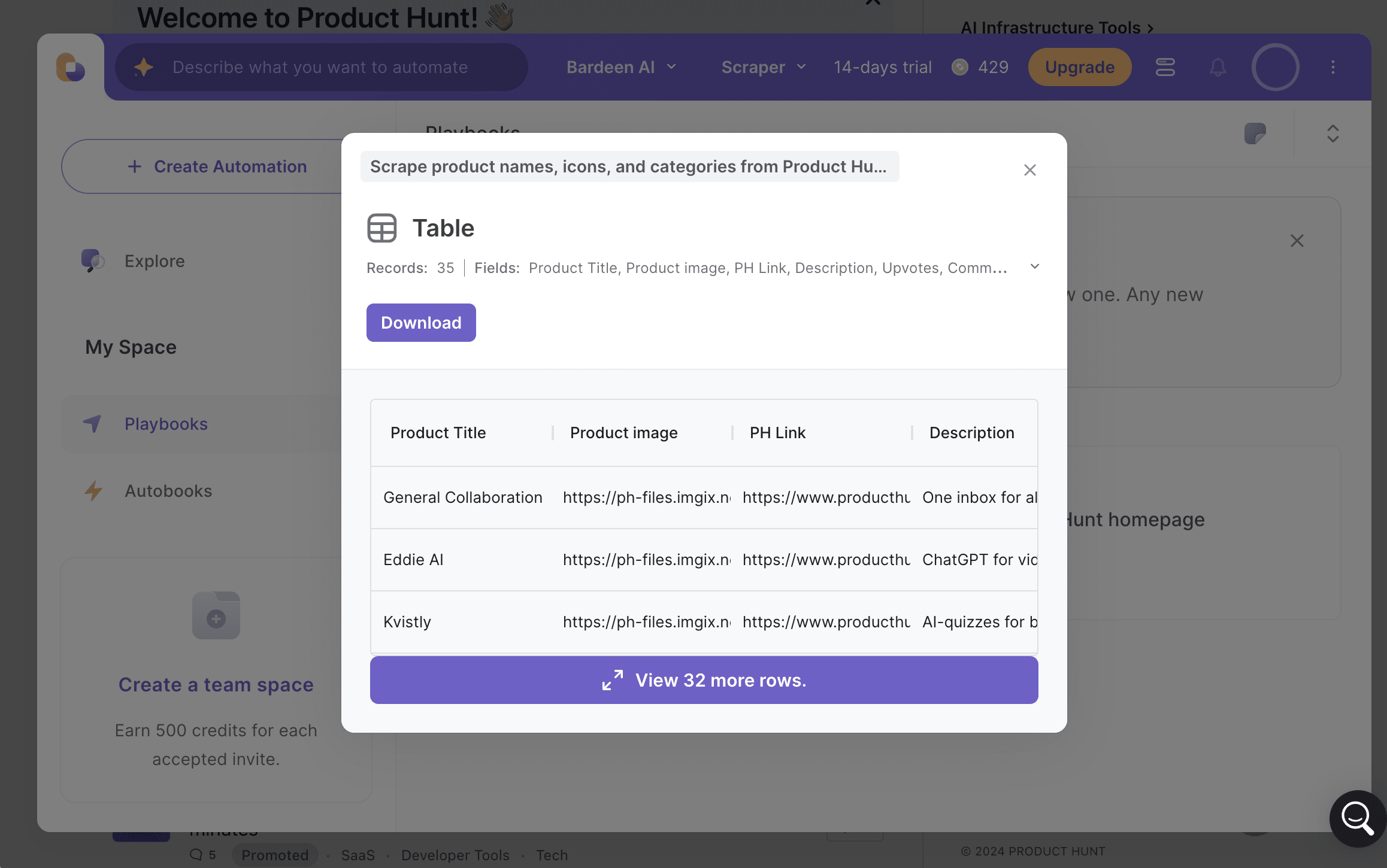
Pricing: The free plan offers limited automation tasks, while the paid plan starts at $60/month.
Application type: Chrome extension
🤔 Our honest opinion on Bardeen AI:
Bardeen AI is highly versatile as it allows users to scrape websites and connect the data to various platforms all within a single tool. The prebuilt playbooks also help new users get started quickly. However, its browser-based nature might be limiting for those who prefer standalone apps or use browsers other than Chrome. Nonetheless, Bardeen AI is a powerful solution for anyone looking to improve productivity through automation.
4. Kadoa
Kadoa is an AI-powered web scraping tool that aims to make the extraction of unstructured data from the web easy with AI. It uses AI to automatically parse websites and retrieve relevant data, virtually eliminating the need for users to manually set up extraction rules or scripts.
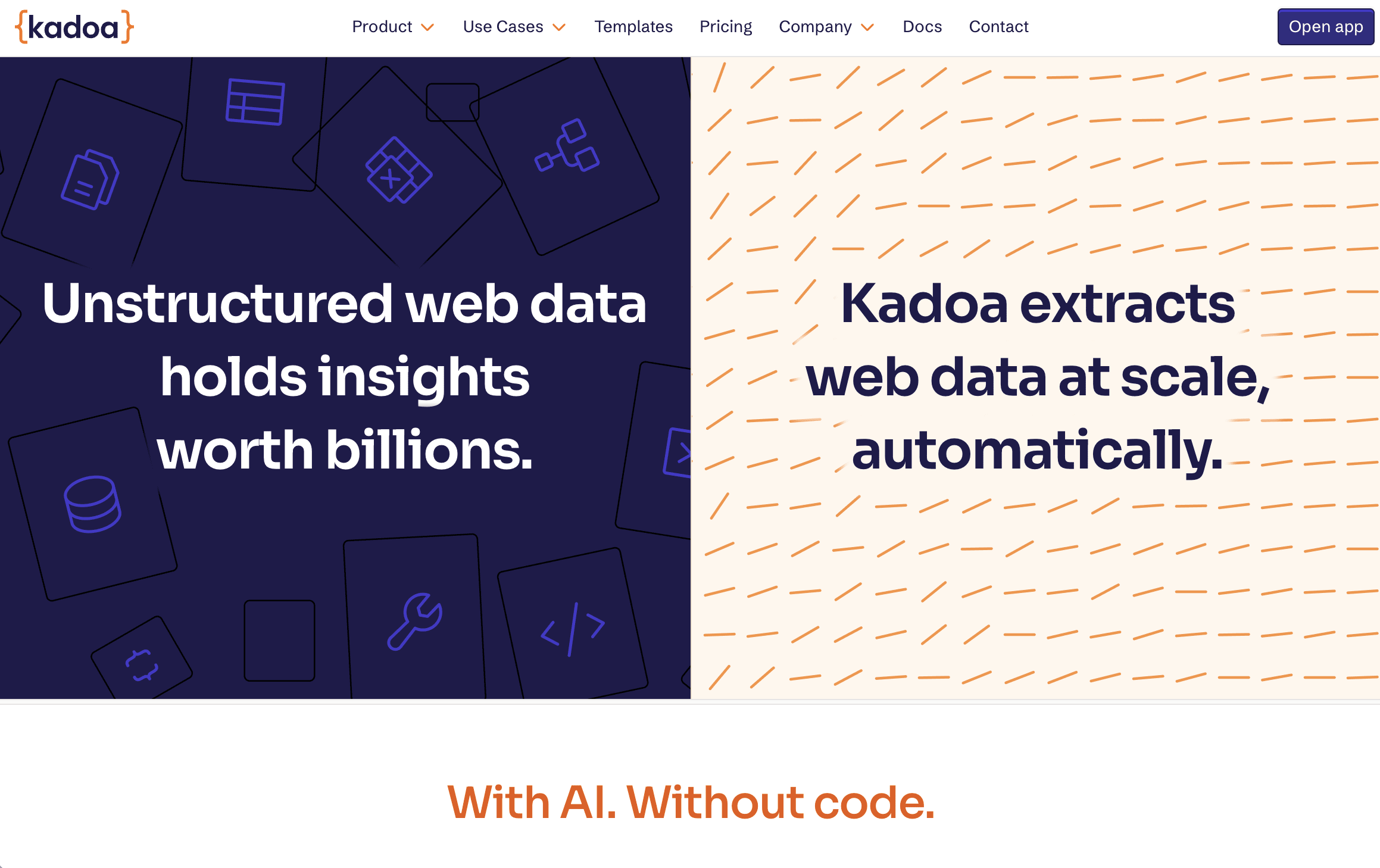
Here’s what Kadoa offers:
- Auto-detect setup - Kadoa uses AI to intelligently analyze and extract data from websites. Users can scrape a website as simply as entering a URL and Kadoa will automatically identify available fields on the page.
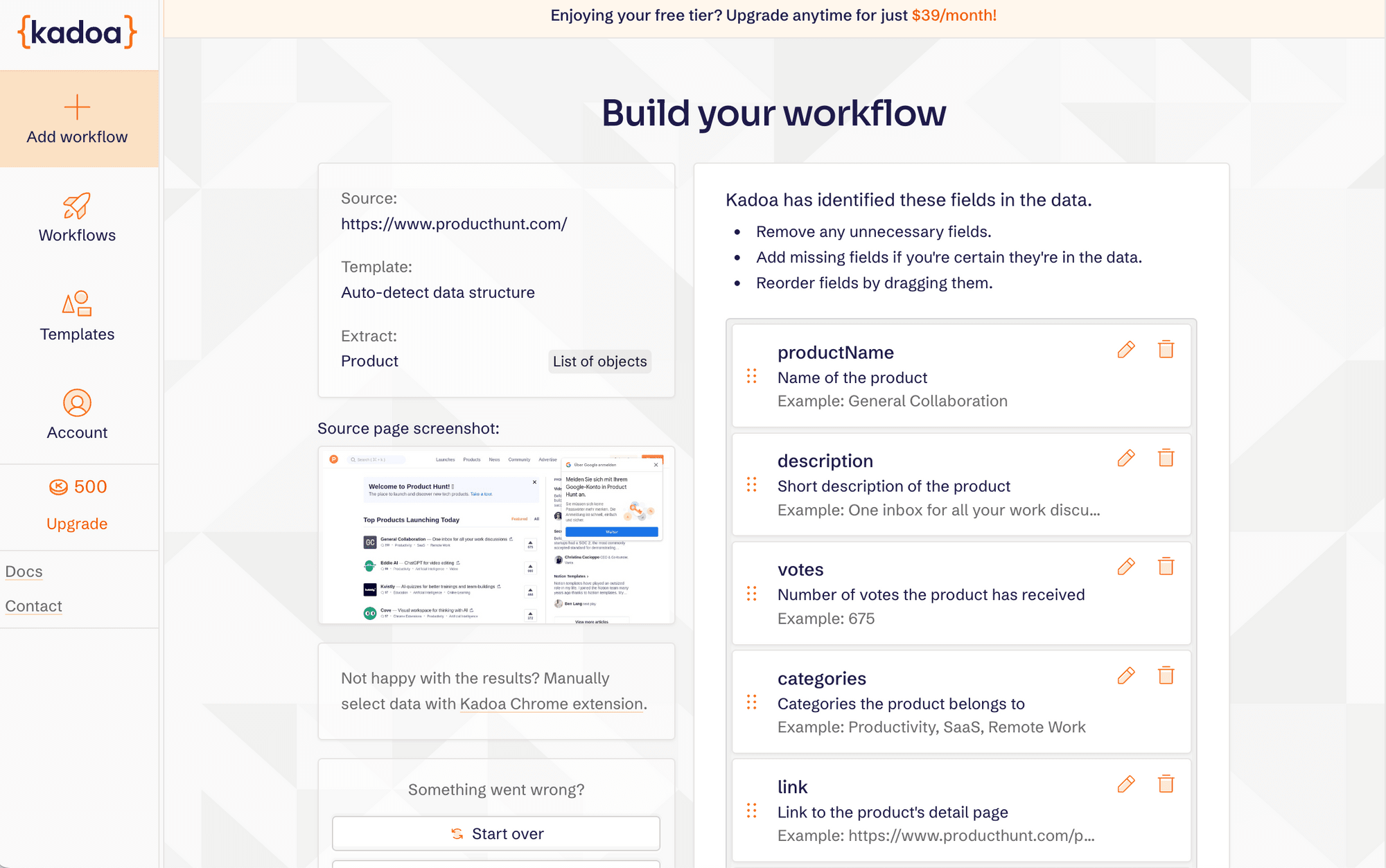 - Continuous data collection - Kadoa can be set up to automatically extract updated data from websites at regular intervals and notify users of any changes.
- API access - Data extracted through Kadoa can be accessed via an API, allowing integration with external applications.
- Data export options - Users can download the data as CSV or JSON once the scraping is complete.
- Continuous data collection - Kadoa can be set up to automatically extract updated data from websites at regular intervals and notify users of any changes.
- API access - Data extracted through Kadoa can be accessed via an API, allowing integration with external applications.
- Data export options - Users can download the data as CSV or JSON once the scraping is complete.
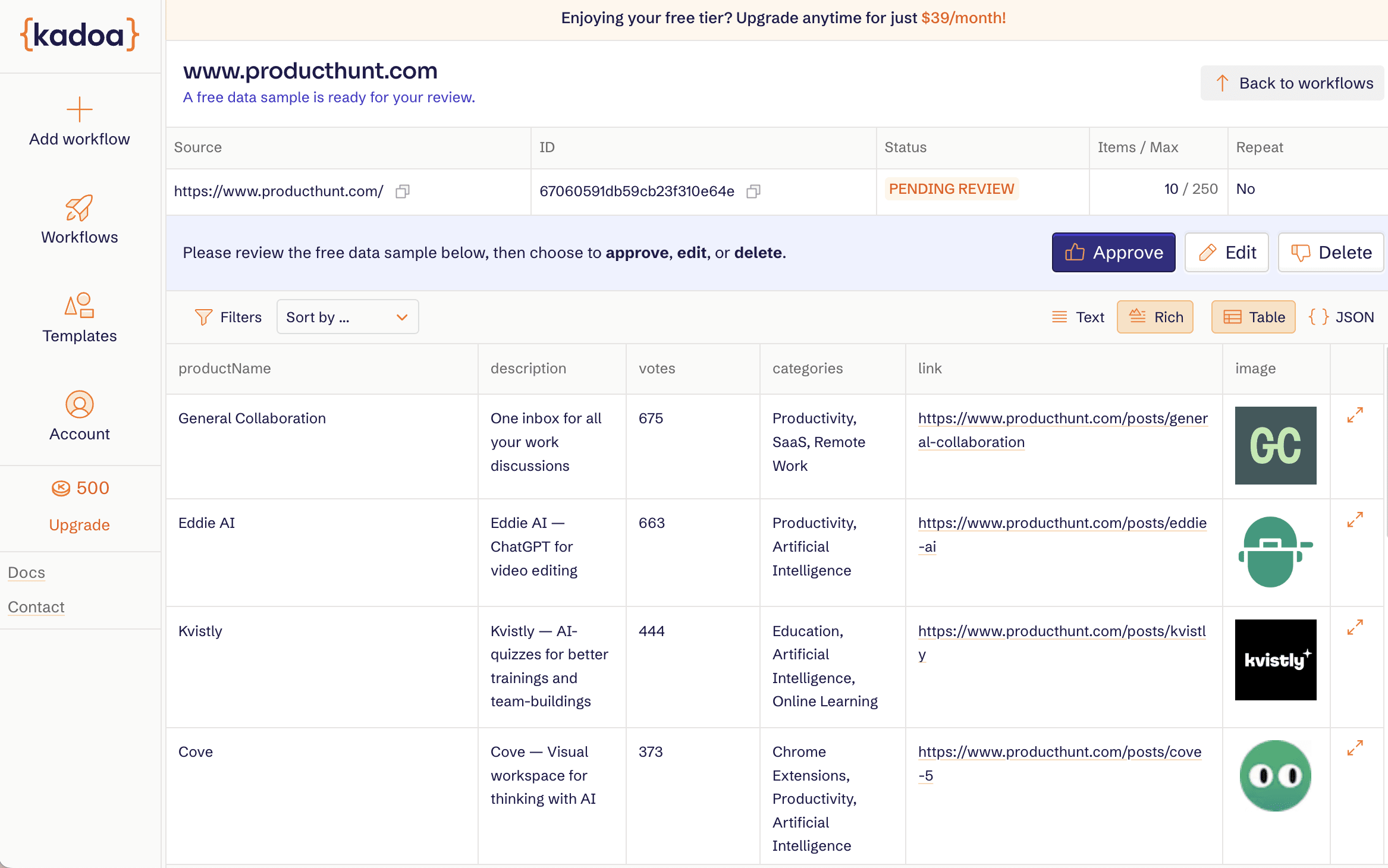
Pricing: Kadoa offers a free trial with 500 credits for new users, while the paid plans start at $39/month.
Application type: Web
🤔 Our honest opinion on Kadoa:
Kadoa’s AI-powered auto-detect feature simplifies the web scraping process by automatically identifying and extracting data fields, which is perfect for users who want to skip the hassle of setting up a web scraper. The data extracted is generally accurate, but the tool can sometimes take longer to complete the scraping process compared to others and may display duplicate data if elements update in real-time.
5. Diffbot
Diffbot is an advanced web scraping tool that utilizes AI, particularly computer vision and machine learning models to extract content from web pages and transform it into clean, structured data—all without requiring any coding or instructions.
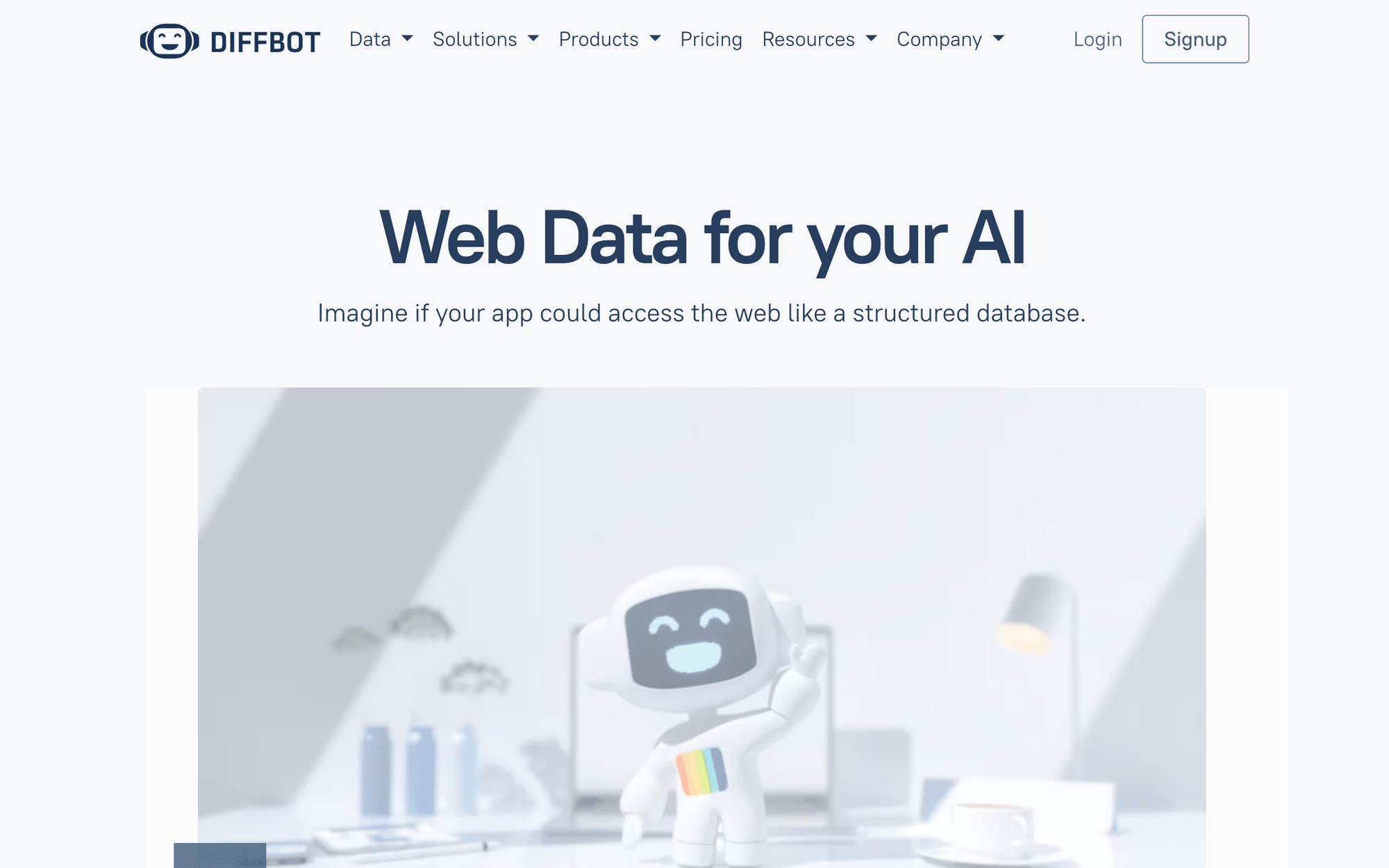
Here’s what Diffbot offers:
- Automatic data extraction - Diffbot uses computer vision to classify web pages, and machine learning models to identify the key attributes based on the page type. Users simply need to enter the URL of the web page they want to scrape.
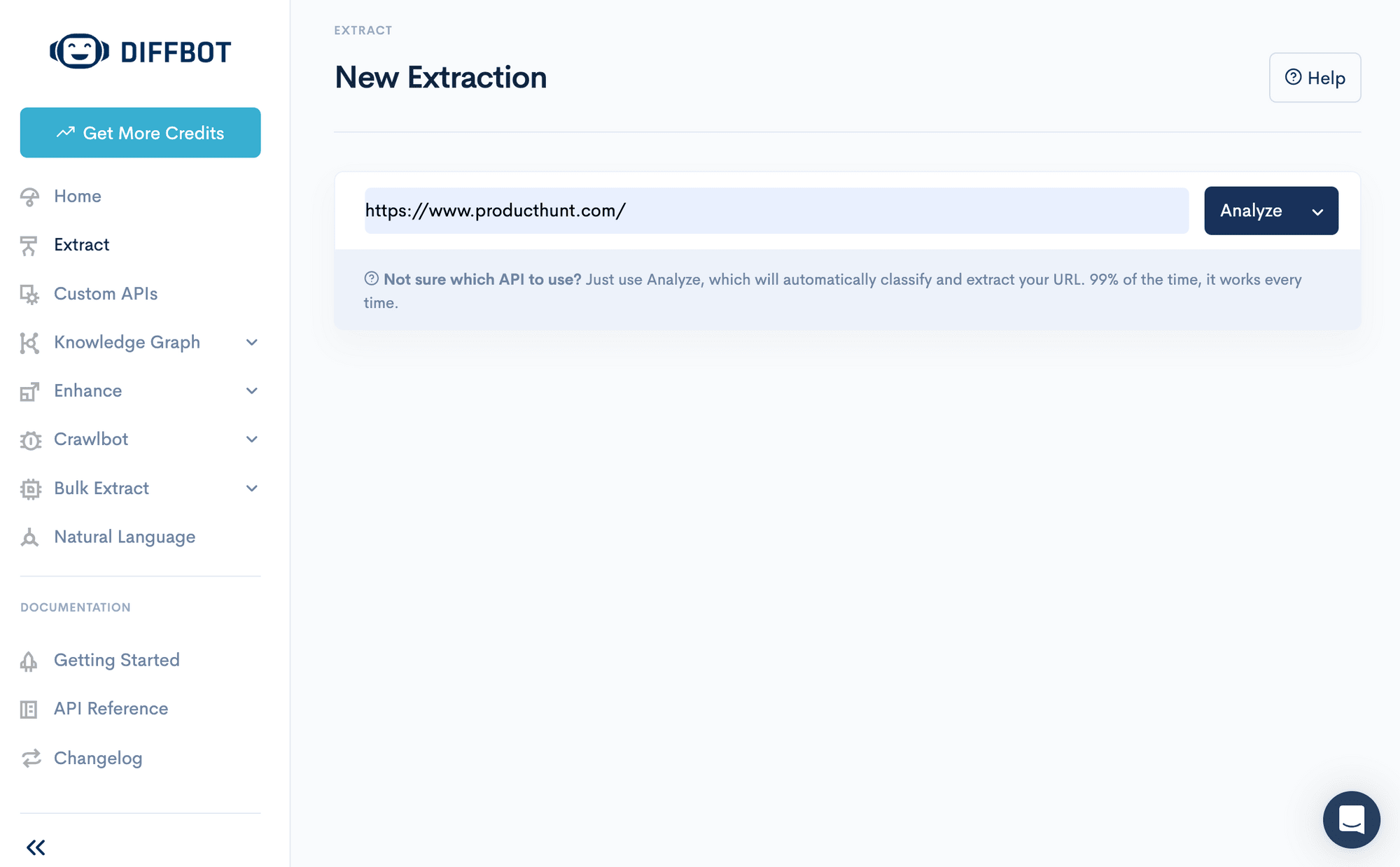 - API access - With Diffbot's API, users can send URLs and receive structured data in JSON format, making it easy to integrate the extracted data into applications or databases.
- Multi-language support - Diffbot works not only with English but also with nearly every human language.
- Data enrichment - Diffbot provides additional features such as natural language processing, knowledge graph, and lead graph, which enrich the extracted data and offer more context.
- Scalability - Diffbot is designed to handle large-scale data, making it ideal for enterprises and research projects.
- Data export options - Data export options include JSON and CSV.
- API access - With Diffbot's API, users can send URLs and receive structured data in JSON format, making it easy to integrate the extracted data into applications or databases.
- Multi-language support - Diffbot works not only with English but also with nearly every human language.
- Data enrichment - Diffbot provides additional features such as natural language processing, knowledge graph, and lead graph, which enrich the extracted data and offer more context.
- Scalability - Diffbot is designed to handle large-scale data, making it ideal for enterprises and research projects.
- Data export options - Data export options include JSON and CSV.
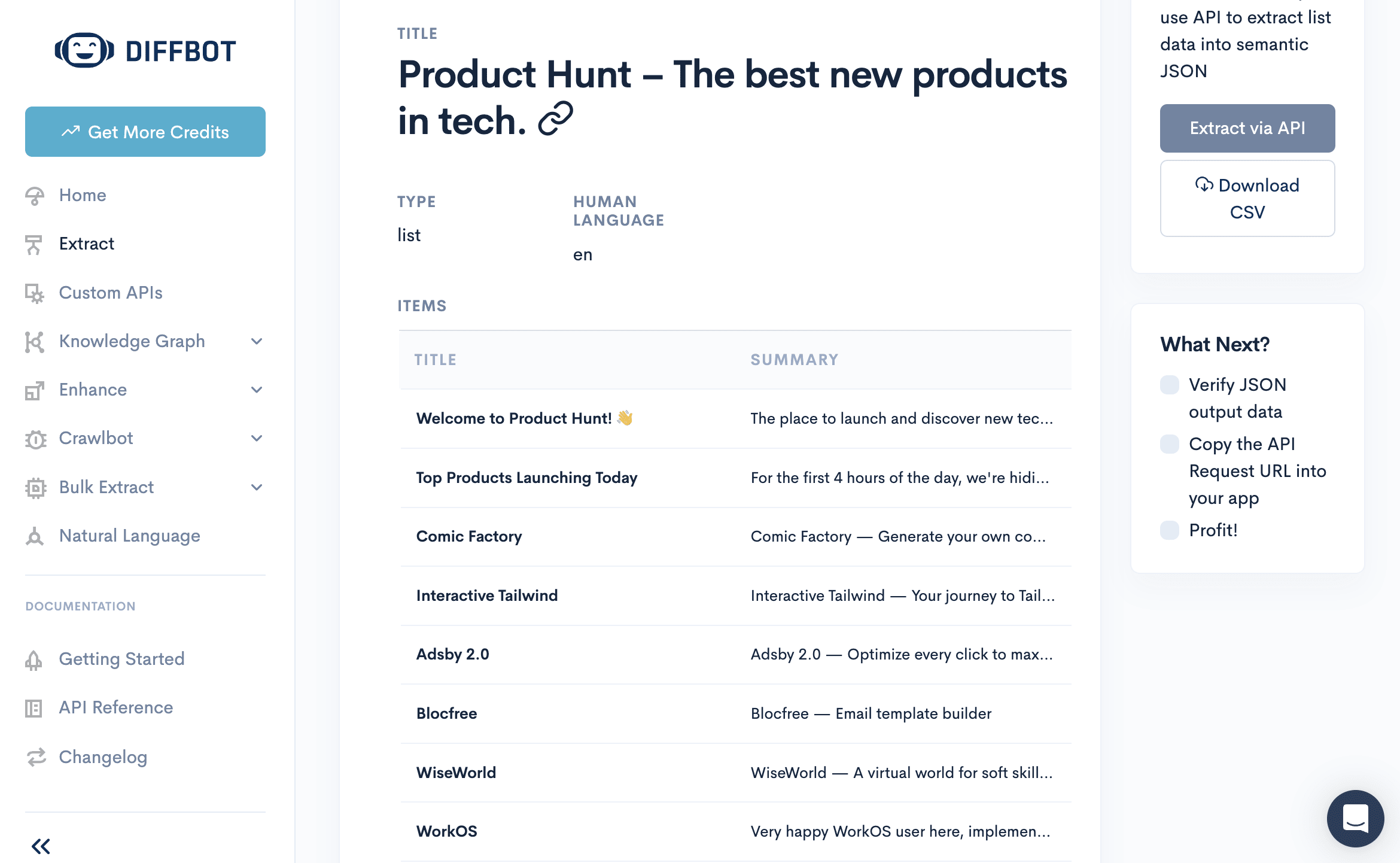
Pricing: Diffbot offers a free plan that allows limited features, while the paid plan begins at $299/month.
Application type: Web
🤔 Our honest opinion on Diffbot:
Diffbot's additional features such as natural language processing, knowledge graph, and lead graph set it apart from other AI web scraping tools by providing a powerful, comprehensive knowledge base solution. Its automatic data extraction efficiently gathers content from popular sources like articles, products, lists, and events. However, for less common content types, additional configuration may be necessary to achieve optimal results. In my opinion, Diffbot is better suited for larger-scale enterprises looking for business insights and effective decision-making, considering both its features and pricing.
6. Roborabbit
Roborabbit is an intuitive, cloud-based no-code web scraping tool designed for simplicity. With Roborabbit's AI web scraper, you can easily scrape data by simply entering the website URL and specifying the fields you want to extract.
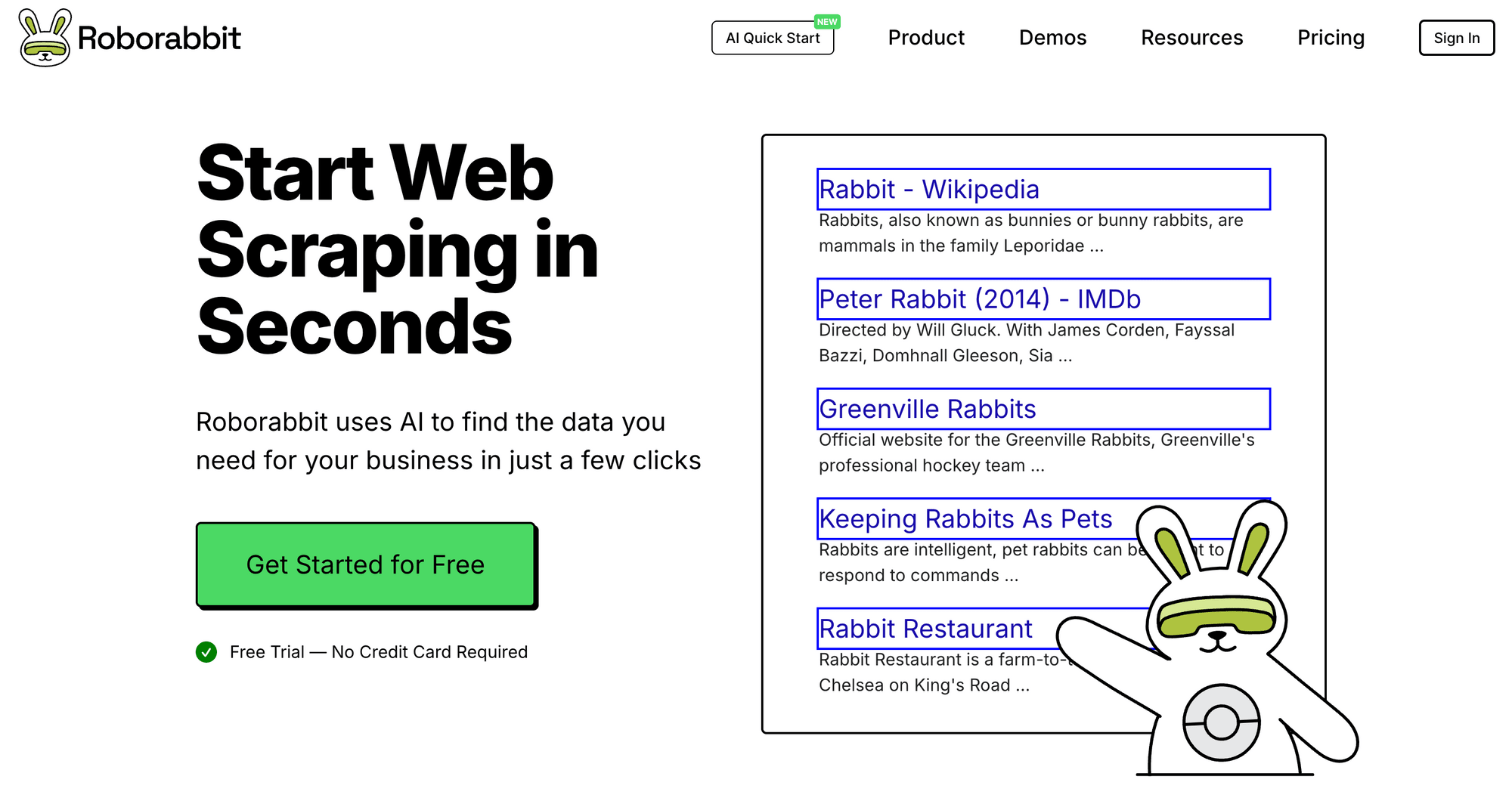
Here’s what Roborabbit offers:
- AI web scraping - Roborabbit uses AI to locate and save links and snippets of data from web pages, particularly targeting data from articles, jobs, products, people, and places.
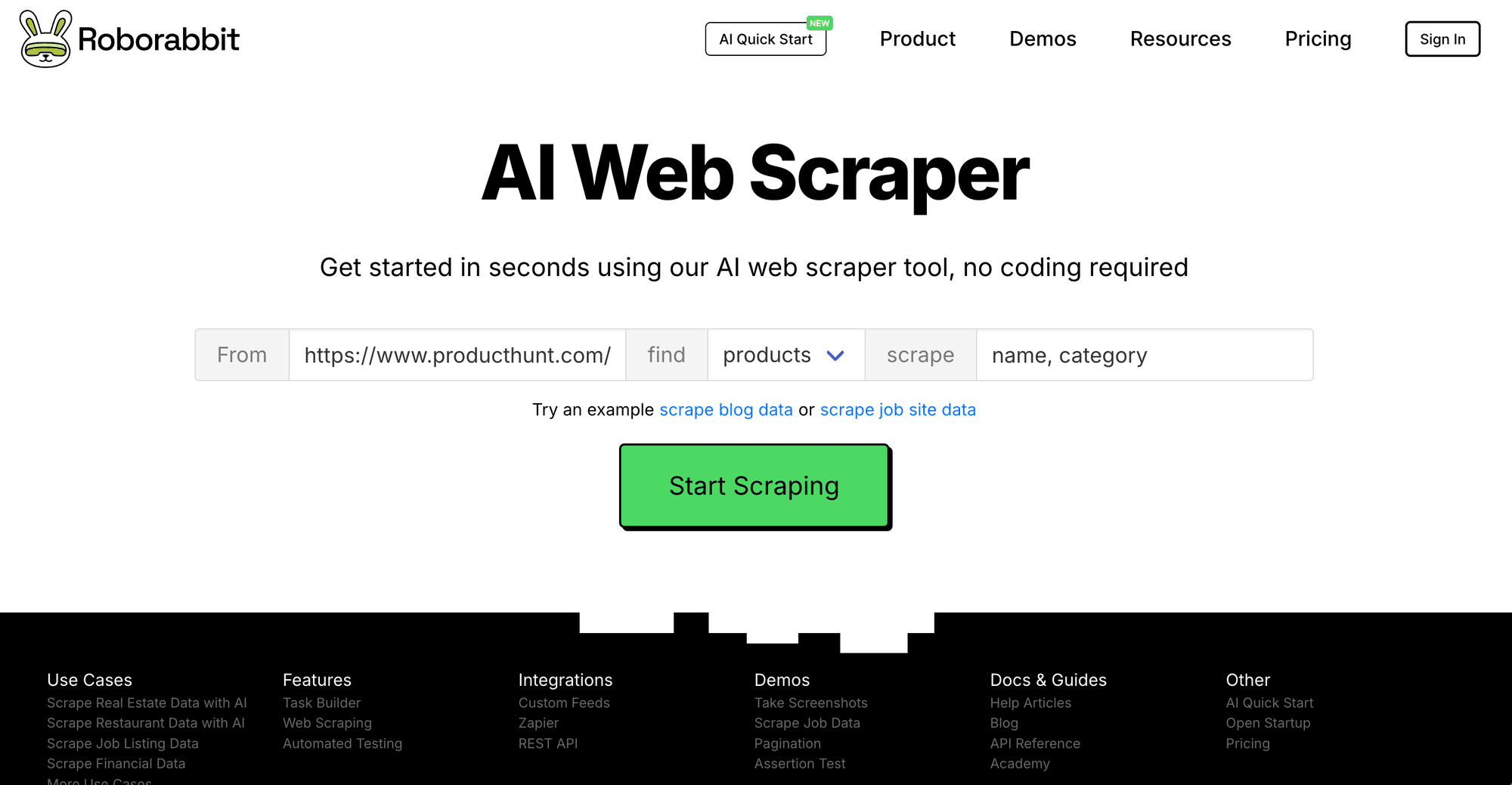 - No-code web scraping - Besides the AI web scraper shown in the screenshot above, Roborabbit provides a clean, drag-and-drop interface that allows users to easily create customized web scraping tasks without code.
- Integrations - Roborabbit supports integrations with 5,000+ apps via Zappier and Make, making it easy to connect scraped data directly to platforms like Google Sheets, Airtable, and Notion. REST API is available too.
- Advanced scraping capabilities - Roborabbit includes features such as built-in proxy, modal removal, CAPTCHA solving, and locale changing to help users overcome common web scraping challenges.
- Data export options - The scraped data is accessible in JSON format on the dashboard and can also be exported as a CSV file for further analysis or reporting.
- No-code web scraping - Besides the AI web scraper shown in the screenshot above, Roborabbit provides a clean, drag-and-drop interface that allows users to easily create customized web scraping tasks without code.
- Integrations - Roborabbit supports integrations with 5,000+ apps via Zappier and Make, making it easy to connect scraped data directly to platforms like Google Sheets, Airtable, and Notion. REST API is available too.
- Advanced scraping capabilities - Roborabbit includes features such as built-in proxy, modal removal, CAPTCHA solving, and locale changing to help users overcome common web scraping challenges.
- Data export options - The scraped data is accessible in JSON format on the dashboard and can also be exported as a CSV file for further analysis or reporting.
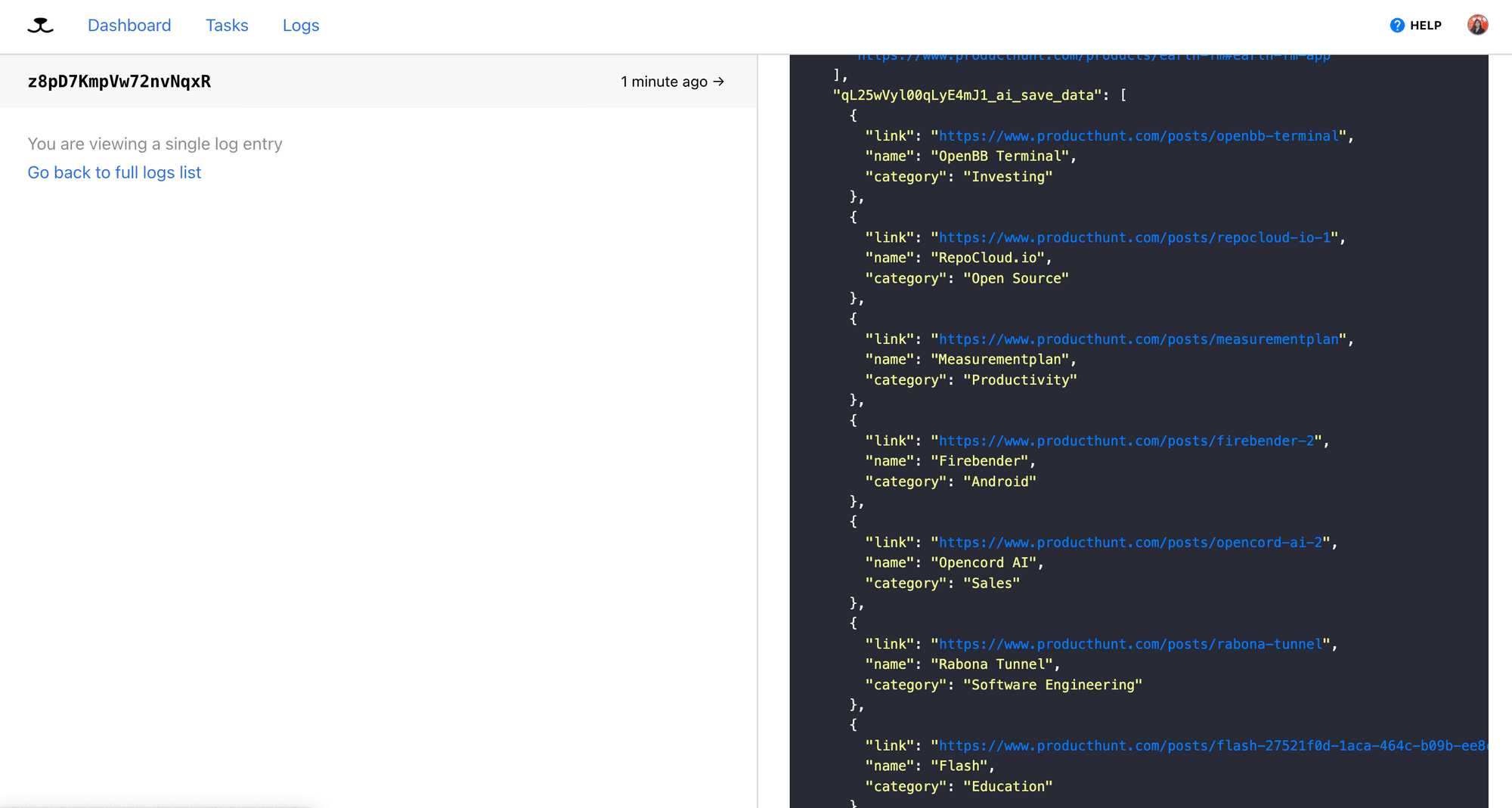
Pricing: Roborabbit offers a free trial with 10,000 credits for new users, while the paid plan starts at $49/month.
Application type: Web
🤔 Our honest opinion on Roborabbit:
Roborabbit strikes a great balance between AI-driven, hands-off web scraping and customizable options. While the AI web scraper automatically analyzes and extracts data from the provided URL, users have control over which specific data to extract. By default, the extracted data is displayed in JSON format, which may be less readable than a table. However, Roborabbit easily integrates with spreadsheet applications like Google Sheets, Airtable, and Notion through Zapier, allowing users to export their data and present it in a more accessible table format.
Why AI Web Scraping is a Game-Changer
AI-powered web scrapers simplify the web scraping process by minimizing the need for manual configuration and adapting to changes on websites, which enhances efficiency. This enables users to extract data from dynamic websites, unstructured content, or large-scale projects without the complexities of coding or managing custom scripts.
Whether you're a business owner, researcher, or developer, each AI web scraper offers unique features that may cater to your specific needs. We've created this guide to help you explore all available options, including our own solution, Roborabbit (free trial available), so you can make a well-informed decision when selecting the best AI web scraper for your needs. If you have any questions or need assistance, our team is always here to help!



