Airtable vs Notion Zapier Integrations: A Comparison Guide
Contents
Storing information online in an accessible, efficient, and logical way is key to building powerful automations. When you’re not using any code, this usually means selecting one of the many cloud database options available depending on what best suits your use case.
Airtable and Notion are two of the most popular knowledge base options available today, and they’re likely to come up in your search. Both apps are cloud-based, have public APIs, and can integrate with iPaaS (Integration Platform as a Service) like Zapier to build larger solutions that remove repetitive tasks from your plate.
If you’re using Zapier to automate your workflows, you’ll likely want to compare these two apps based on how well they integrate with it. That’s why in this article, we’ll be putting the two side-by-side to see how they match up.
Airtable vs Notion on Zapier
Airtable and Notion are both apps you can use to store information online, and they’re often presented as alternatives. However, the two are incredibly different. You can use Zapier’s built-in integrations to create, update, and find database items with both apps—but that’s where most of the similarities end.
To compare how these two apps might work in your Zaps, we’ll put them head-to-head in three simple categories: feature overview, built-in integrations, and custom integrations.
Feature Overview
One glance at each app’s interface will show that Airtable and Notion are very different. Even so, both solutions are flexible and can be customized to fit your use case.
Airtable
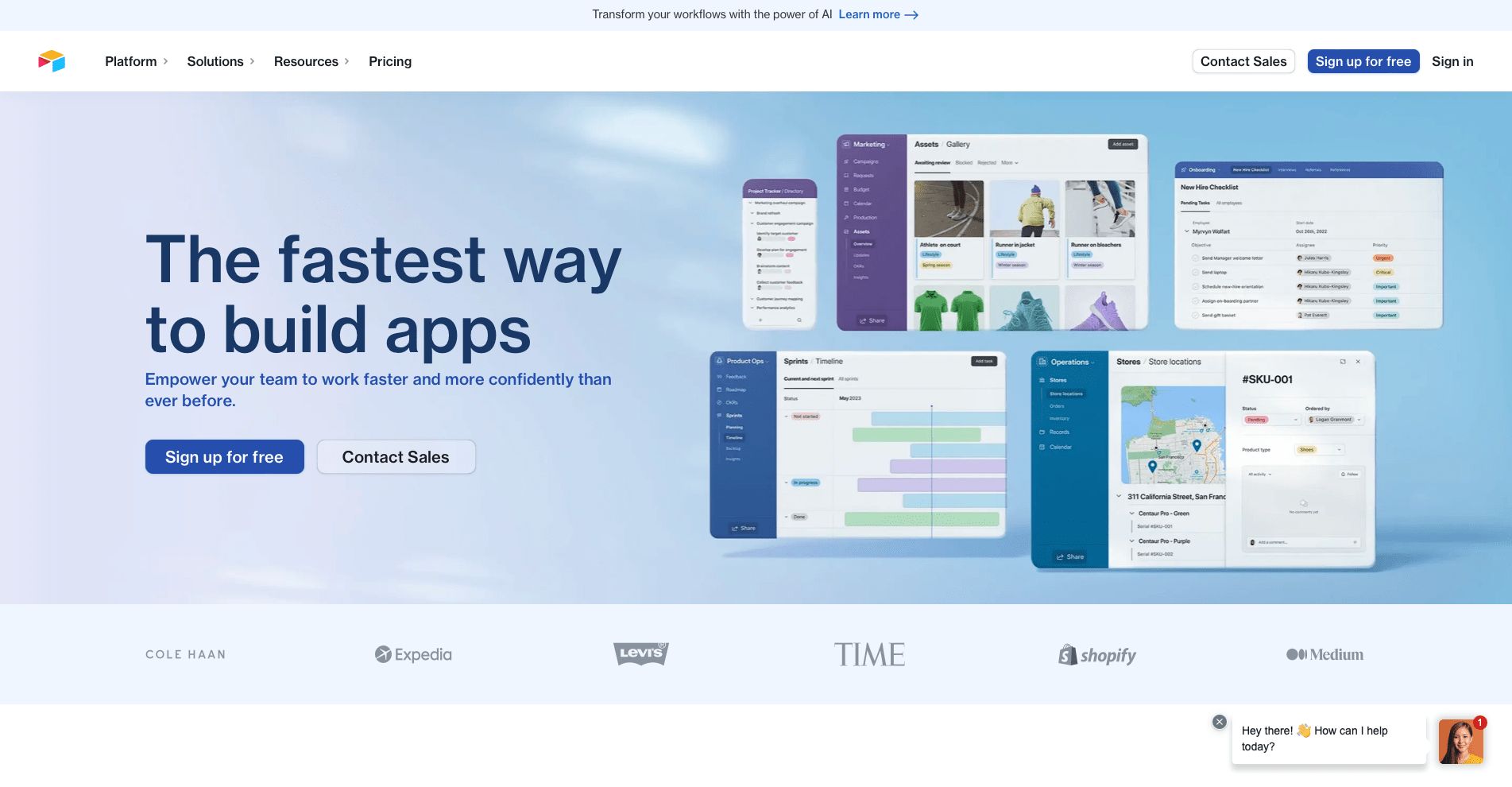
Airtable’s interface is database-first, and its spreadsheet appearance might lead you to believe it’s simply an alternative to Microsoft Excel or Google Sheets. However, Airtable takes a relational database approach that makes it much more powerful for many scenarios such as:
- Tracking OKRs
- Logging expenses
- Managing leads and customers
Rather than just having cells, Airtable uses records and fields that allow you to specify the type of information you want to store in each column. This ensures fewer mix-ups and miscalculations while making automated processes much easier to set up.
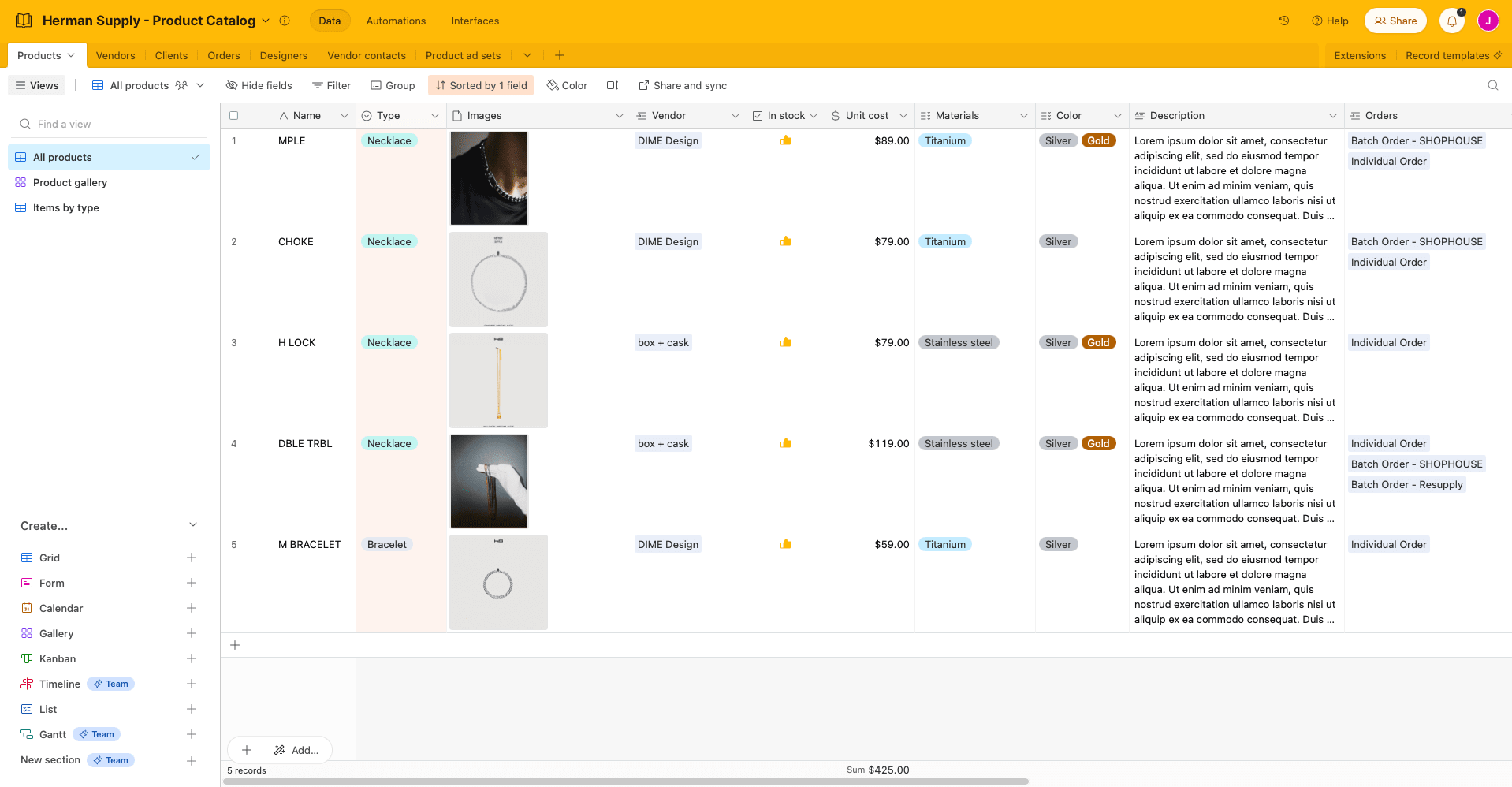
You can also still view database information in a variety of ways such as cards, forms, calendars, and more.
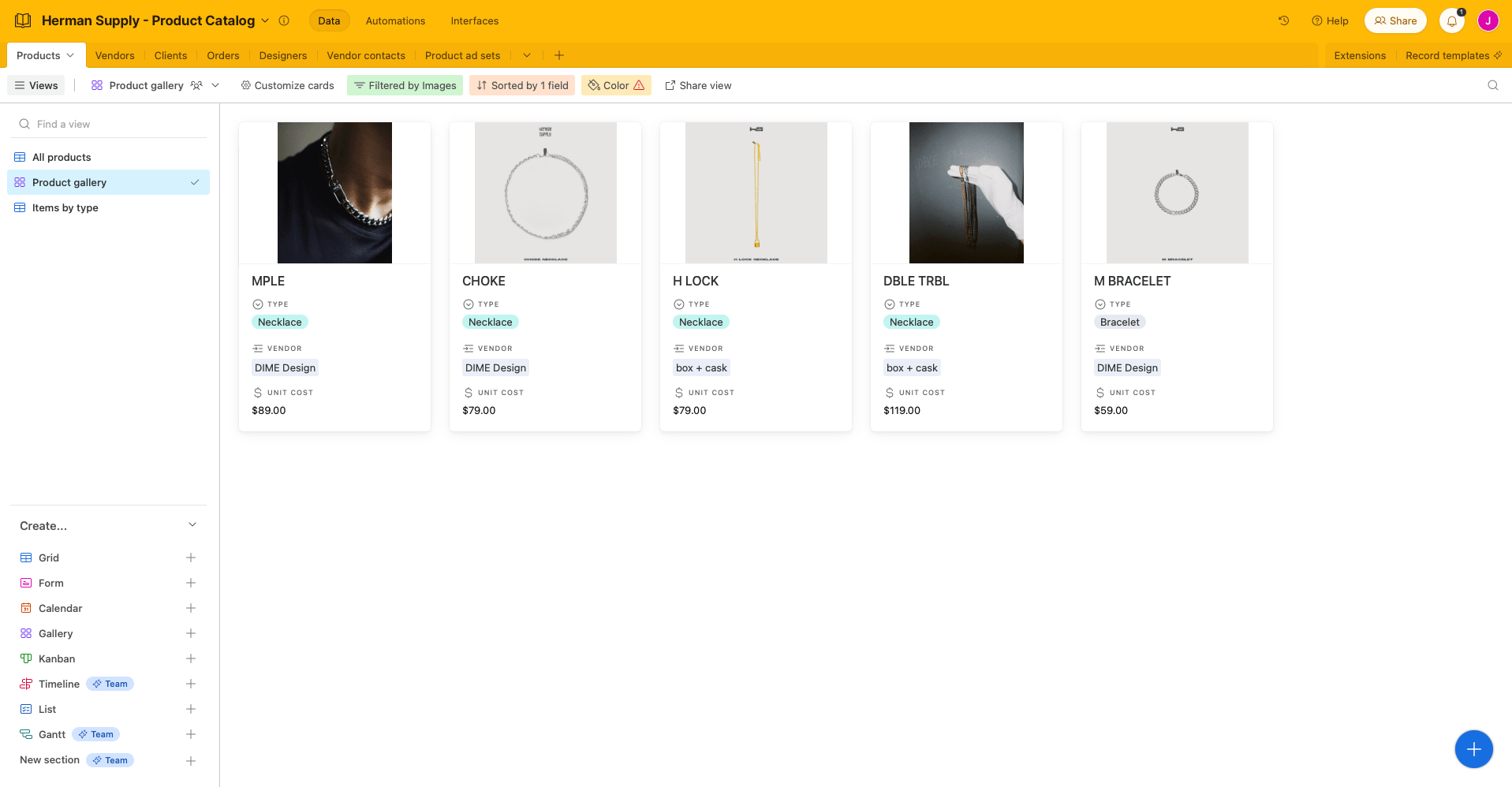
Users can build mini apps by integrating with over 1000 apps natively, and even more with the help of iPaaS like Zapier.
Notion

Notion’s interface is characterized by its black-and-white user interface punctuated by small bursts of color. You can use it to host a database, but its strength actually lies in its text-first approach that makes it excellent for use cases like:
- Project wikis
- Engineering docs
- Product roadmaps
This platform provides an effective solution for brands to access data and information from other departments while guaranteeing a single source of truth. It is ideal for hosting wikis, docs, and roadmaps for specific projects or teams while still allowing them to involve other stakeholders with limited permissions.
Users have a wide range of customization options and can use drag-and-drop blocks to create an intuitive workspace. These LEGO-style building blocks allow you to arrange relevant information on the same page. Wikis, product galleries, and even project roadmaps can live side-by-side and give you a more contextualized view.

Databases can be linked to different pages and placed where convenient. You can view them in a variety of ways—as tables, kanban-style boards, galleries, calendars, lists, and timelines.
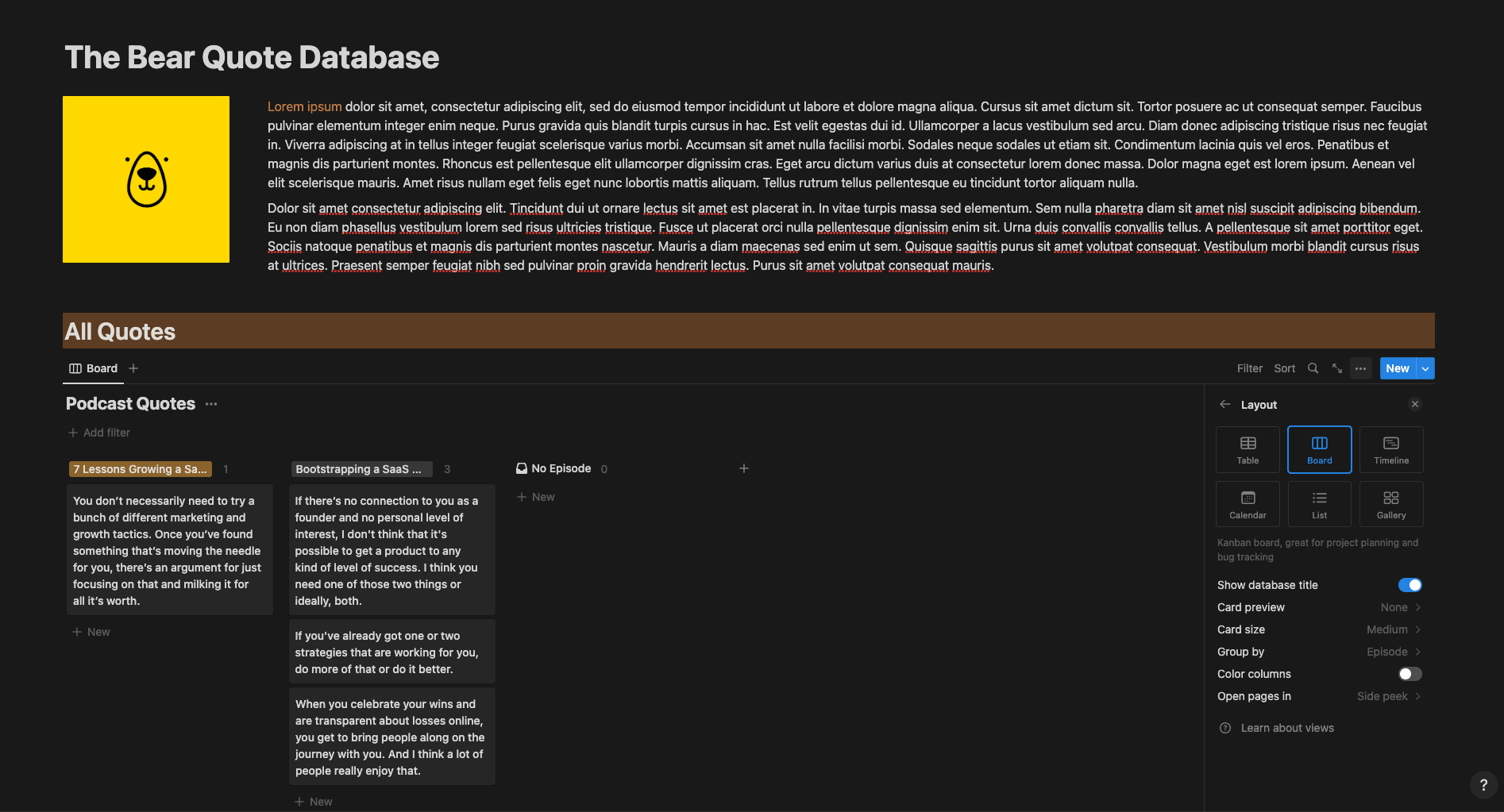
Notion offers over 200 native integrations, and you can connect to much more with iPaaS like Zapier.
Built-in Integrations
Both Airtable and Notion have a fair number of native integrations you can use to create custom processes. But you can use Zapier to craft more complex automations from the convenience of one workflow-building app. Each app has its own set of built-in Zapier integrations that require a different approach.
Airtable
The following Airtable events are currently implemented by Zapier:
Triggers
- New Record
- New or Updated Record
Actions
- Create Record
- Create Records (With Line Item Support)
- Create or Update Record
- Update record
- API Request (Beta)
- Find Record
- Find Many Records (With Line Item Support)
- Find or Create Record
- Find or Create Record(s) (With Line Item Support)
These allow you to connect Airtable to apps that aren’t natively supported and build larger workflows for your needs.
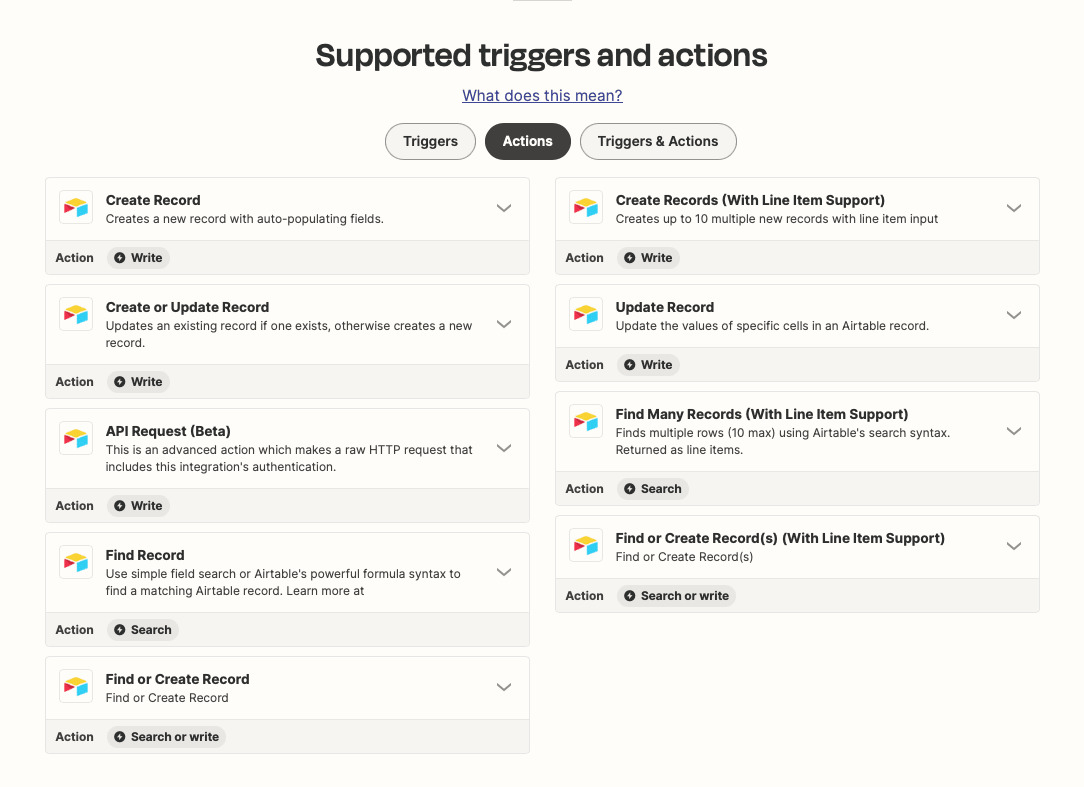
One thing worth noting about Airtable’s API and the Zapier integration is that you can use it to find, create, or update up to 10 records at a time in a single request. This makes it invaluable for use cases that involve handling multiple records at once, but it can be a limiting factor if you need to handle higher volumes of data.
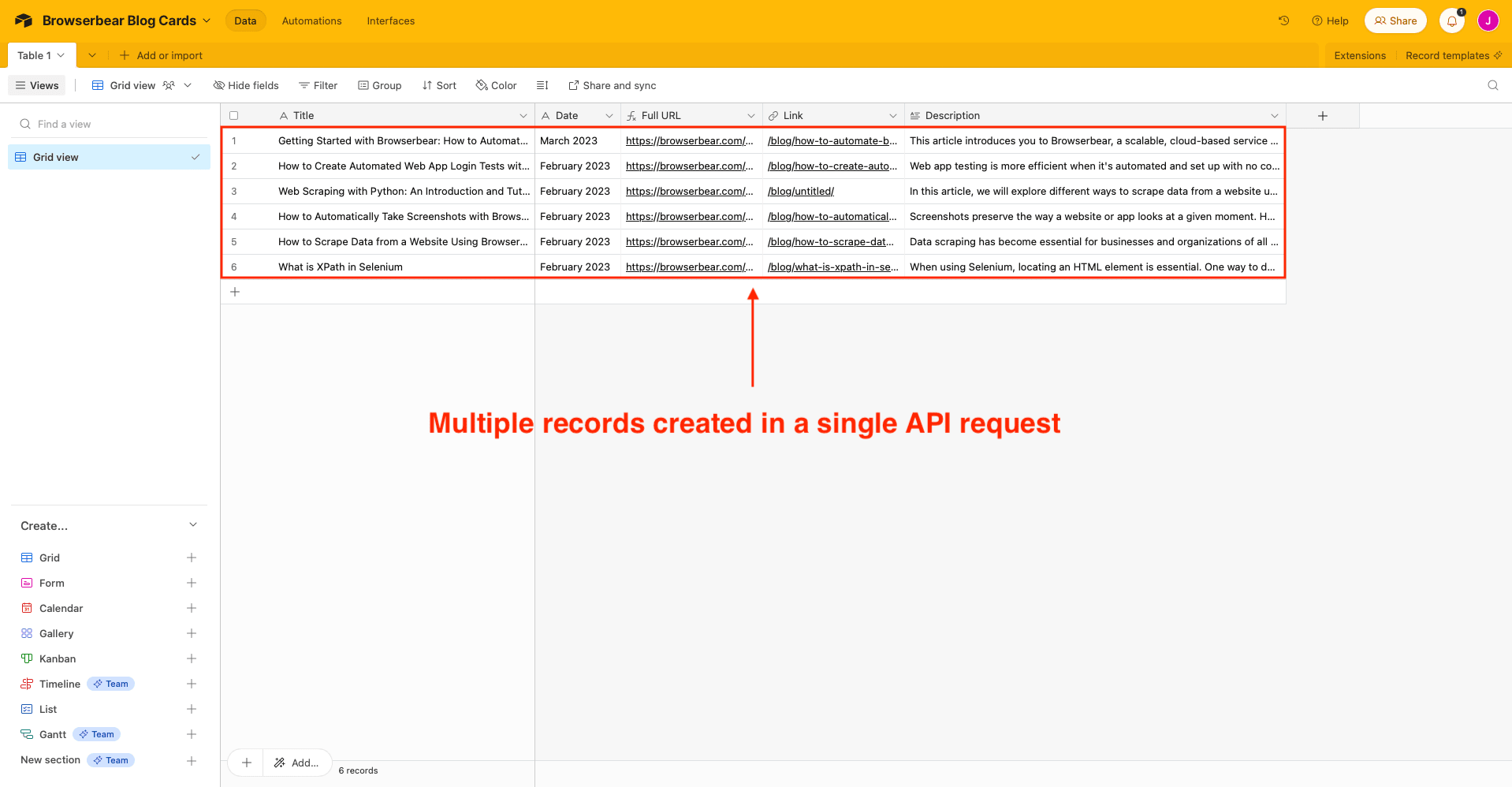
All in all, Airtable’s built-in Zapier integrations are fairly complete and easy for nocoders to use. Slightly more specific requirements can often be covered with custom scripts and webhook triggers, which we will discuss in the next section.
Notion
The following Notion events are currently implemented by Zapier:
Triggers
- New Database Item
- Updated Database Item
Actions
- Create Database Item
- Update Database Item
- Retrieve a Page
- Find Database Item
- Find or Create Database Item
- Create Page
- API Request (Beta)
- Retrieve Database
- Find Page (By Title)
These events allow you to tie Notion’s capabilities to that of other apps that aren’t natively integrated.
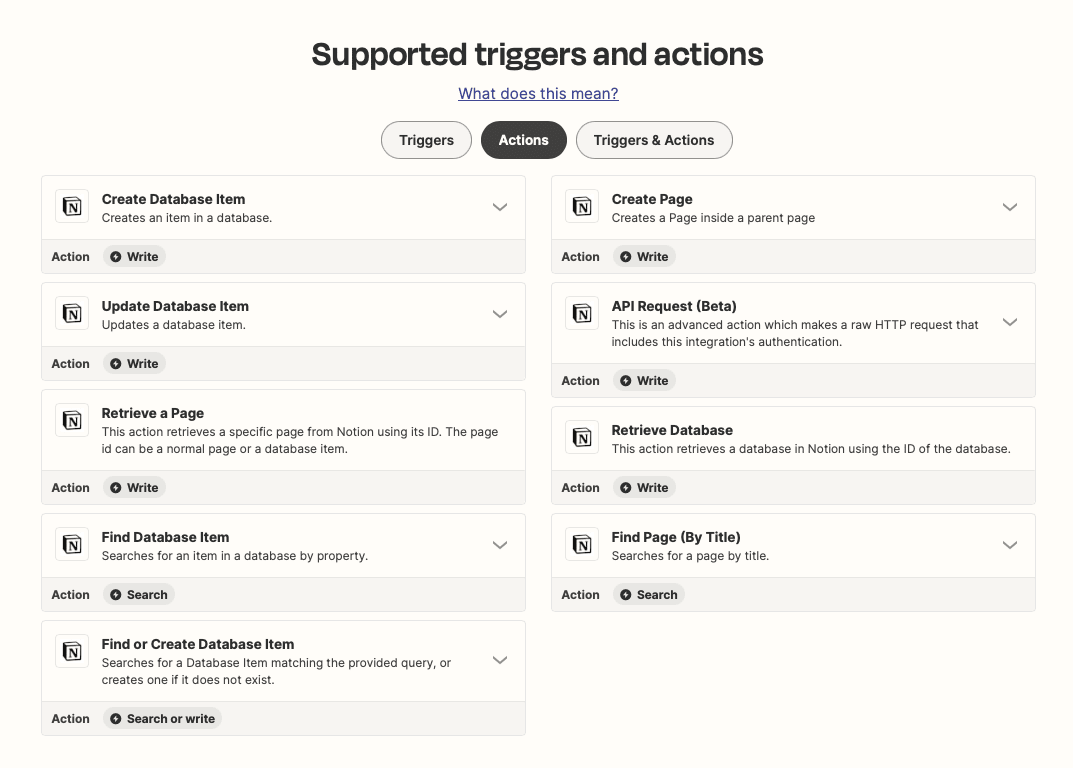
A limiting factor worth noting about Notion’s Zapier integration is that it only allows you to find, create, or update pages and database items one at a time. This means you will need to either set up a looping request or use a custom integration.
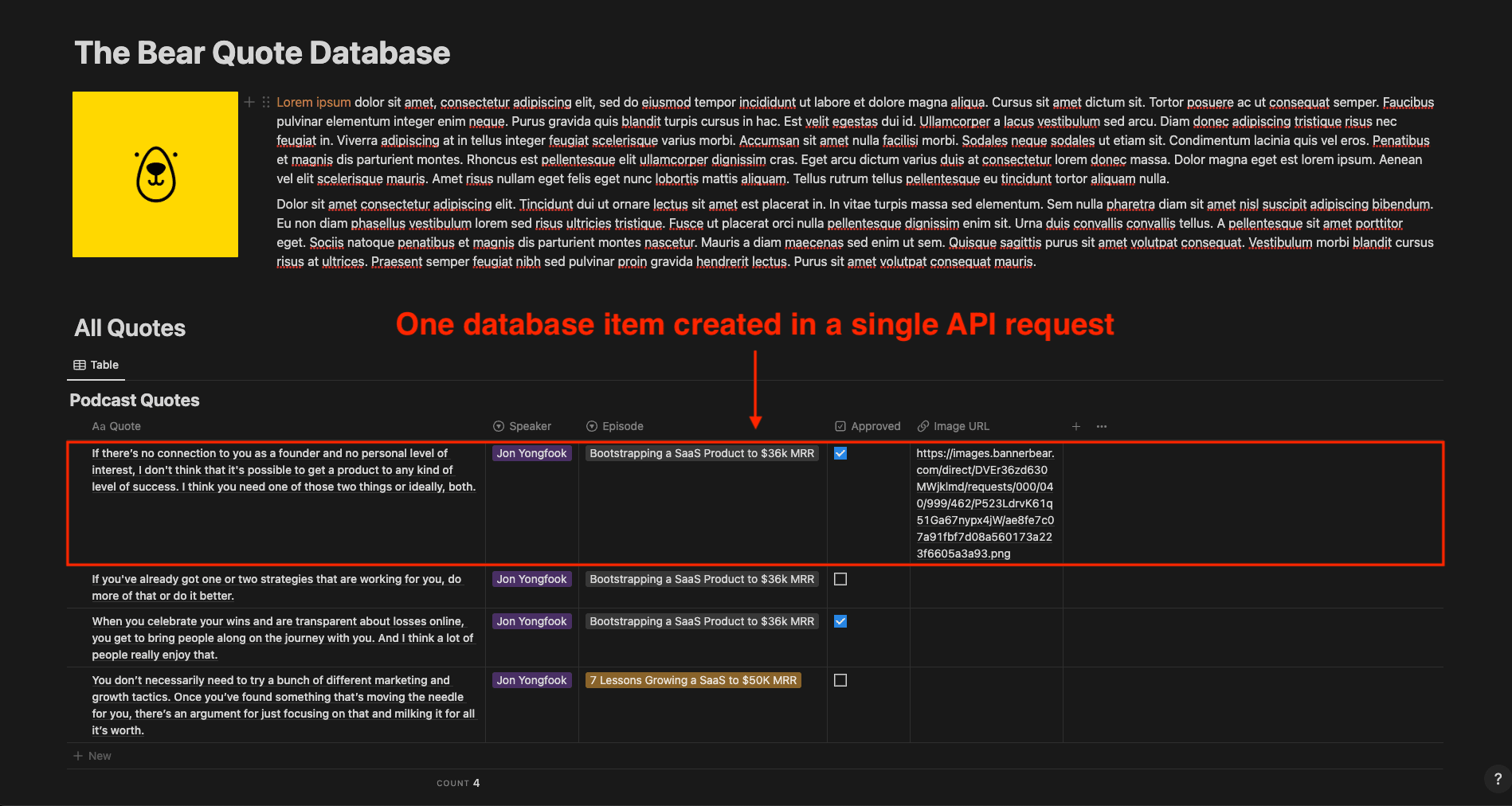
All in all, Notion’s Zapier integrations get the job done—but they aren’t quite as intuitive or complete as they could be.
Custom Integrations
Zapier offers a good range of built-in events you can set up from your dashboard, but you can also create custom integrations to further your automation’s capabilities.
Airtable
Airtable offers a range of external integrations, scripting extensions, automation scripts, webhook triggers, and an enterprise API to enable you to make the most out of other apps. There are two primary ways you can use these with Zapier:
- Code by Zapier : Write scripts in JavaScript or Python that call the Airtable API. These can be used to make more complex requests or set up parameters that aren’t available in the built-in integrations.
- Webhooks by Zapier : Set up GET, POST, and PUT requests that send a payload from Airtable. These can be from any data source as JSON, form data, or in the querystring.
Data retrieved using Code or Webhooks can be accessed raw or parsed into fields to easily send to other apps.
One thing to note about Airtable is that their documentation is truly impressive, making it invaluable when building custom integrations in Zapier. It provides detailed explanations, step-by-step instructions, and numerous examples that guide users through the process of using the API.
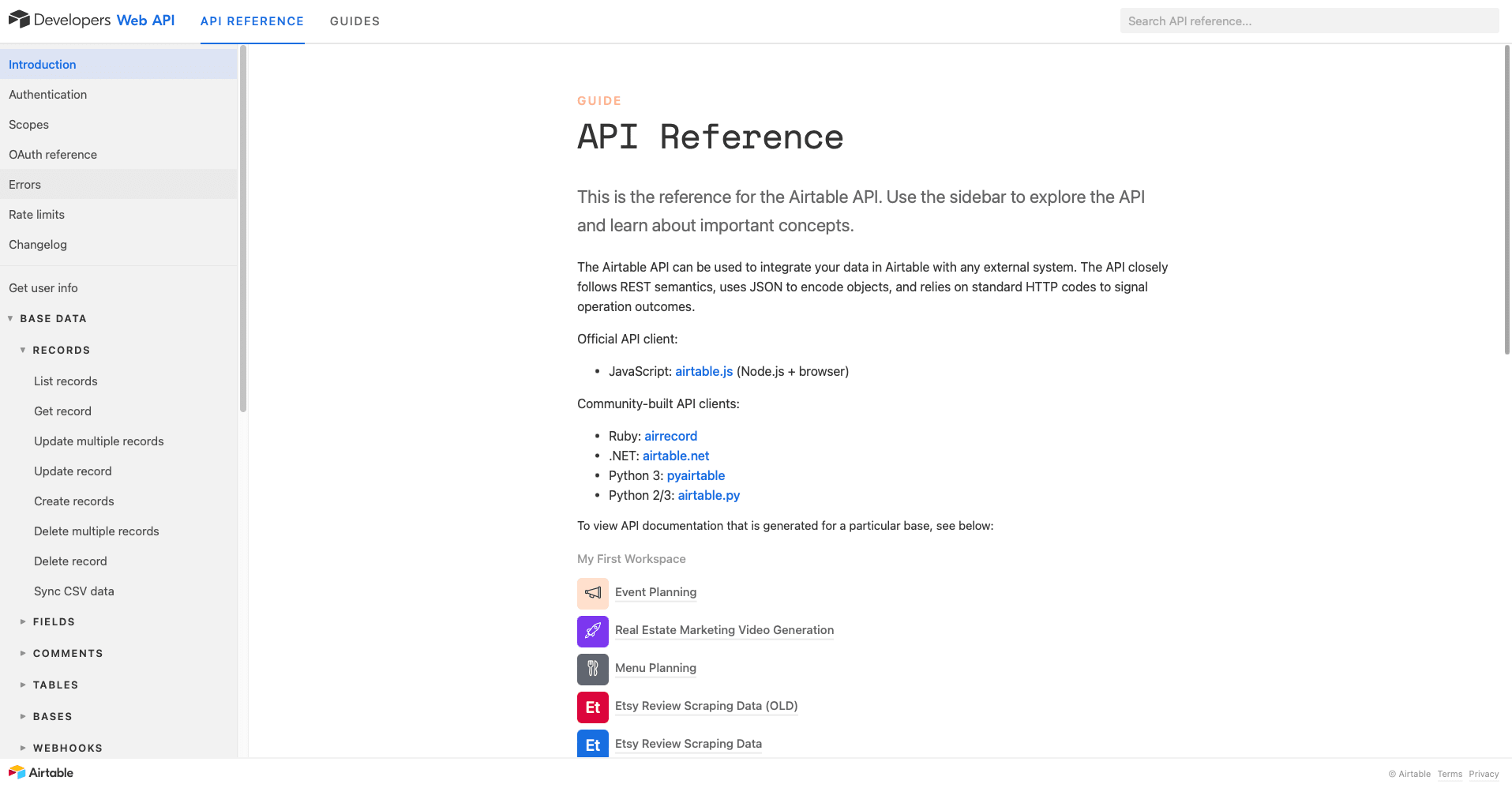
Additionally, Airtable's active community forum encourages users to connect, collaborate, and seek support from both peers and the knowledgeable support team. Easy access to these resources makes it more efficient to navigate and implement custom integrations.
Notion
Notion offers a range of external integrations from their own team as well as users who have made their custom integrations available to the public. You can use their enterprise API to add connections to your workspace. Like with Airtable, there are two primary ways to make custom requests:
- Code by Zapier : Write scripts in JavaScript or Python that call the Notion API. These can be used to make more complex requests or set up parameters that aren’t available in the built-in integrations.
- Webhooks by Zapier: Set up GET, POST, and PUT requests that send a payload from Notion. These can be from any data source as JSON, form data, or in the querystring.
Data retrieved using Code or Webhooks can be accessed raw or parsed into fields to easily send to other apps.
Notion's documentation provides the basics for creating custom requests but falls short in its explanations. Users find the process of setting up custom integrations to be overly complex, with a lack of examples to guide them.

Those with stronger technical backgrounds might be able to navigate Notion’s documentation without too many hiccups, but setting up custom integrations in Notion can prove to be challenging for those less familiar with APIs.
Final Thoughts
Airtable is built to be used in conjunction with other apps, and its extensive documentation and integration capabilities only prove it. The data-centric interface makes the platform ideal for use cases involving large volumes of similar-style data. Even those who aren’t tech-savvy can follow along with the documentation and set up custom workflows with the API. But if you’re looking for an all-in-one solution that displays many different data types together, Airtable might not be the answer.
Notion is a fantastic collaborative tool with a unique interface that puts all relevant information side-by-side. However, integration isn’t a standout feature. It can be tricky to connect to apps that aren’t already natively integrated. If Notion is your primary knowledge base and the built-in solutions meet your needs, it can be a great choice. However, those limited by technical knowledge might find connecting custom integrations to be a challenge.
When building nocode automations, it’s crucial to select the apps that suit your use case and skill level while still leaving room for future needs. Airtable and Notion are two data-storing apps that you might be considering. And if you’re using Zapier to combine the capabilities of your selected apps, understanding how they integrate is crucial.



